Bimmercode App
#326
Does anybody know the coding parameters for the side indicators (the turn signals in the A-panel)?
I recently installed a set of LED indicators that were not supposed to require any additional resistors or anything but they're occasionally hyperflashing on me. I'm curious if there's a bulb type setting I could change or turn off any hot/cold monitoring for them. No bulb errors other than the occasional hyperflash, which typically occurs the first few times I use either turn signal after starting the car. Curiously, the hazards always blink at normal speed.
If I can't resolve via coding, I'm going to have to look into returning these as this is a PITA to live with.
I recently installed a set of LED indicators that were not supposed to require any additional resistors or anything but they're occasionally hyperflashing on me. I'm curious if there's a bulb type setting I could change or turn off any hot/cold monitoring for them. No bulb errors other than the occasional hyperflash, which typically occurs the first few times I use either turn signal after starting the car. Curiously, the hazards always blink at normal speed.
If I can't resolve via coding, I'm going to have to look into returning these as this is a PITA to live with.
https://www.superbrightleds.com/blog...rflashing/275/
and this link to various products to stop the hyper flashing sequence:
https://www.superbrightleds.com/cat/...istor,60,3609:
#327
I had this when I swapped to LEDs. It works fine for the first 2-3 cycles then goes 'hyperflaah' like there's a bulb out. I didn't find the solution via coding, I had to install a CAN Bus adapter that goes between the lights and the factory plug and takes care of the 'low voltage' signal for the lighting system.I found this article about it:
https://www.superbrightleds.com/blog...rflashing/275/
and this link to various products to stop the hyper flashing sequence:
https://www.superbrightleds.com/cat/...istor,60,3609:
https://www.superbrightleds.com/blog...rflashing/275/
and this link to various products to stop the hyper flashing sequence:
https://www.superbrightleds.com/cat/...istor,60,3609:
#328
I brought my MINI F56 into the dealer for service a few weeks ago for repair. After I got it back, I quickly noticed that all my changes I made with BimmerCode were gone.
Not a horrible problem. I simply ran BimmerCode, and set everything back the way I like it.
My problem, now, is that I am getting an error code. It is shown by also running BimmerLink, and it is in Error Memory. The error is under Body Domain Controller, and is "D90D16 Control Unit Light (BEL),(LIN): Wrong Version Installed".
Anyone else noticed this error happening after using BimmerCode? Any fix? I can delete the error, but it eventually comes back.
PS: In searching, I found only this: https://www.reddit.com/r/BmwTech/com...main_any_help/
Not a horrible problem. I simply ran BimmerCode, and set everything back the way I like it.
My problem, now, is that I am getting an error code. It is shown by also running BimmerLink, and it is in Error Memory. The error is under Body Domain Controller, and is "D90D16 Control Unit Light (BEL),(LIN): Wrong Version Installed".
Anyone else noticed this error happening after using BimmerCode? Any fix? I can delete the error, but it eventually comes back.
PS: In searching, I found only this: https://www.reddit.com/r/BmwTech/com...main_any_help/
#330
[QUOTE=invaliduser;4539689]Anyone managed to get this to work via Bimmercode?/QUOTE]
Yes, I'm using this option on my MCS right now.
From your Bimmercode app, you need to go to Headunit then toggle expert mode, then 3000 HMI, search for JOHN_COOPER_WORKS_HMI, set it to Active, then code it.
Once completed, you need to go to your center console settings, Center Instrument, I think it's under Basic Display then choose the JCW from the list.
Yes, I'm using this option on my MCS right now.
From your Bimmercode app, you need to go to Headunit then toggle expert mode, then 3000 HMI, search for JOHN_COOPER_WORKS_HMI, set it to Active, then code it.
Once completed, you need to go to your center console settings, Center Instrument, I think it's under Basic Display then choose the JCW from the list.
The following users liked this post:
invaliduser (06-11-2020)
#331
#333
When you press on the gas, the red line will move clockwise then when you step on the brake, it will move counter clockwise. The harder you press on either the gas or brake pedals, the more it will move.
#335
Has anyone figured out how to either
1. Have the rear fog lights remain on at all times
or
2. Have them work as brake lights WITH a pre-LCI car that has EU UJ tail lights installed
I don’t have the fog light toggle switch.
When I enable the fog lights as brake lights, my UJ tail lights don’t light up as brake lights.
help would be greatly appreciated !
1. Have the rear fog lights remain on at all times
or
2. Have them work as brake lights WITH a pre-LCI car that has EU UJ tail lights installed
I don’t have the fog light toggle switch.
When I enable the fog lights as brake lights, my UJ tail lights don’t light up as brake lights.
help would be greatly appreciated !
#338
Has anyone figured out how to either
2. Have them work as brake lights WITH a pre-LCI car that has EU UJ tail lights installed
I don’t have the fog light toggle switch.
When I enable the fog lights as brake lights, my UJ tail lights don’t light up as brake lights.
help would be greatly appreciated !
2. Have them work as brake lights WITH a pre-LCI car that has EU UJ tail lights installed
I don’t have the fog light toggle switch.
When I enable the fog lights as brake lights, my UJ tail lights don’t light up as brake lights.
help would be greatly appreciated !
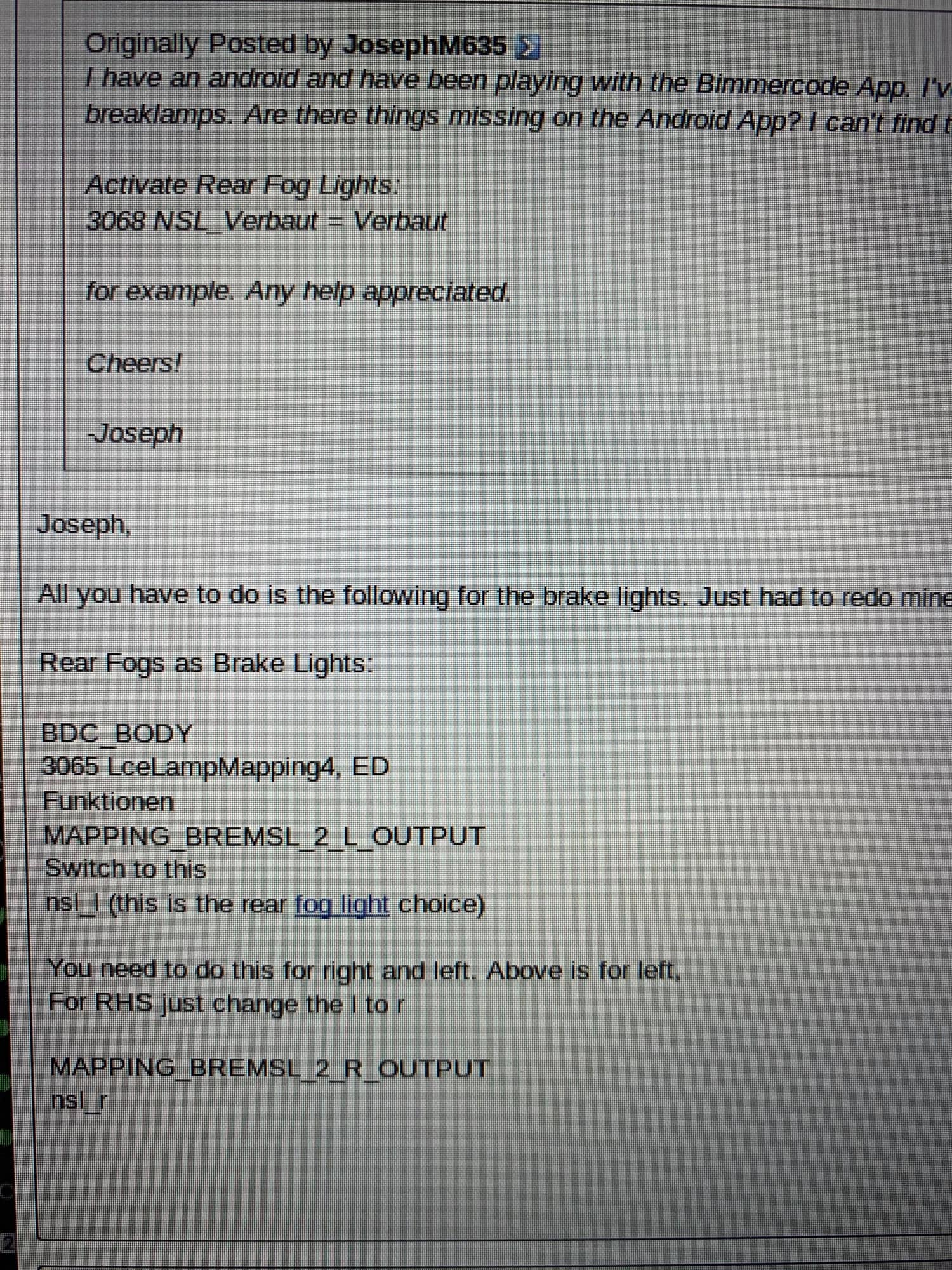
#339
I brought my MINI F56 into the dealer for service a few weeks ago for repair. After I got it back, I quickly noticed that all my changes I made with BimmerCode were gone.
Not a horrible problem. I simply ran BimmerCode, and set everything back the way I like it.
My problem, now, is that I am getting an error code. It is shown by also running BimmerLink, and it is in Error Memory. The error is under Body Domain Controller, and is "D90D16 Control Unit Light (BEL),(LIN): Wrong Version Installed".
Anyone else noticed this error happening after using BimmerCode? Any fix? I can delete the error, but it eventually comes back.
PS: In searching, I found only this: https://www.reddit.com/r/BmwTech/com...main_any_help/
Not a horrible problem. I simply ran BimmerCode, and set everything back the way I like it.
My problem, now, is that I am getting an error code. It is shown by also running BimmerLink, and it is in Error Memory. The error is under Body Domain Controller, and is "D90D16 Control Unit Light (BEL),(LIN): Wrong Version Installed".
Anyone else noticed this error happening after using BimmerCode? Any fix? I can delete the error, but it eventually comes back.
PS: In searching, I found only this: https://www.reddit.com/r/BmwTech/com...main_any_help/
Do you change the headlight switch ?
You need to code it to meet the spec in BDC.
It's easy to solve this problem, you can use bimmercode.
#340
Did that, as shown in in the first post here. Just to note, with changing light switch to one that adds the rear fog button, the rear fog works, after coding for it.
Bimmercode seems to have caused this new error ("Wrong Version Installed").
#341
#343
When one replaces the Lighting Switch Assembly, in addition to the coding changes quoted above (taken from the first post in this thread), you also need to do one more coding change.
Go into the Body Domain Controller (BDC), and scroll down to find...
3069 LCECONFIGURATION
In that section, scroll down to find...
LCE_BEL_LIN_VAR
In that, you'll find various 3-letter codes used to describe your Lighting Switch Assembly. Those values are among ...
BEL = beleuchtung = lighting.
FLC = (automatische) fahrlichtsteuerung = (automatic) headlight control.
NSW = nebelscheinwerfer = front fog lights.
NSL = nebelschlussleuchten = rear fog lights.
LWR = leuchtweitenregulierung = headlight range adjustment (not in North America)
For example, I originally had Auto headlights, but no fog light switches. So, my initial value was: BEL_FLC
My new/replacement Lighting Switch Assembly added a rear fog light switch (but still no front fog light switch). So, my new value is: BEL_FLC_NSL
Last edited by Walt; 10-17-2020 at 10:56 AM.
The following users liked this post:
Miniminic (10-17-2020)
#344
One caveat.
I found out the hard way.
unbeknownst to me the dealer coded my car with a factory update.
called me and said it failed, and needed a new light switch.
I realized that the factory coding for my car VO
did not have rear fog switch.
I ran to the dealer and replaced with the old switch. The dealer then had coding success.
then had to later reinstall my new switch and recode all.
so don’t sell your old switch.
I found out the hard way.
unbeknownst to me the dealer coded my car with a factory update.
called me and said it failed, and needed a new light switch.
I realized that the factory coding for my car VO
did not have rear fog switch.
I ran to the dealer and replaced with the old switch. The dealer then had coding success.
then had to later reinstall my new switch and recode all.
so don’t sell your old switch.
#345
First, thanks to @maaii for pointing me in right direction. I figured I would write up something, and post it here in the hopes that it might someday help someone.
When one replaces the Lighting Switch Assembly, in addition to the coding changes quoted above (taken from the first post in this thread), you also need to do one more coding change.
Go into the Body Domain Controller (BDC), and scroll down to find...
3069 LCECONFIGURATION
In that section, scroll down to find...
LCE_BEL_LIN_VAR
In that, you'll find various 3-letter codes used to describe your Lighting Switch Assembly. Those values are among ...
BEL = beleuchtung = lighting.
FLC = (automatische) fahrlichtsteuerung = (automatic) headlight control.
NSW = nebelscheinwerfer = front fog lights.
NSL = nebelschlussleuchten = rear fog lights.
LWR = leuchtweitenregulierung = headlight range adjustment (not in North America)
For example, I originally had Auto headlights, but no fog light switches. So, my initial value was: BEL_FLC
My new/replacement Lighting Switch Assembly added a rear fog light switch (but still no front fog light switch). So, my new value is: BEL_FLC_NSL
When one replaces the Lighting Switch Assembly, in addition to the coding changes quoted above (taken from the first post in this thread), you also need to do one more coding change.
Go into the Body Domain Controller (BDC), and scroll down to find...
3069 LCECONFIGURATION
In that section, scroll down to find...
LCE_BEL_LIN_VAR
In that, you'll find various 3-letter codes used to describe your Lighting Switch Assembly. Those values are among ...
BEL = beleuchtung = lighting.
FLC = (automatische) fahrlichtsteuerung = (automatic) headlight control.
NSW = nebelscheinwerfer = front fog lights.
NSL = nebelschlussleuchten = rear fog lights.
LWR = leuchtweitenregulierung = headlight range adjustment (not in North America)
For example, I originally had Auto headlights, but no fog light switches. So, my initial value was: BEL_FLC
My new/replacement Lighting Switch Assembly added a rear fog light switch (but still no front fog light switch). So, my new value is: BEL_FLC_NSL
Activate Rear Fog Lights:
3068 NSL_Verbaut = Verbaut
Code first, then cycle ignition, then restart Bimmercode for the below options
to show up
I need to do this, correct?
Another question is on how to turn of the orange front position lights that are not allowed in Germany. Can some provide me the steps to turn them off?
Thanks!
#346
I already installed the new switch with the NSL button and now need to program. In the post that is quoted I do not see the initial step:
Activate Rear Fog Lights:
3068 NSL_Verbaut = Verbaut
Code first, then cycle ignition, then restart Bimmercode for the below options
to show up
I need to do this, correct?
Activate Rear Fog Lights:
3068 NSL_Verbaut = Verbaut
Code first, then cycle ignition, then restart Bimmercode for the below options
to show up
I need to do this, correct?
#347
My post was intended to focus only on the Light Switch and my new additional findings. Not the Rear Fogs in general. Yes, to activate some/all of the Rear Fog functions, there are more steps than what I quoted. I didn't want to repeat what was already given in this thread, in other's posts, just add to them.
BTW. My Bluetooth 4.0 plug from Amazon did not work at all and I returned it. It did not even send a Bluetooth signal and I checked with my other car to ensure it is the plug. That will set me back a couple of days but I am glad that it did not fail while coding. I have this funny feeling with electronics from China ...
#348
#349
just an update. I followed the coding steps for the rear fog lights and they work as intended. I turned the front orange side markers off that sit in the wheel housing and do not think I have an issue with parking light in Germany because the fronts are still lit white when the car is in park. Did I miss anything?
Last edited by e9stibi; 12-17-2020 at 12:29 PM.
#350
I've got quite a few things coded using Bimmercode. I just added the Homelink, auto dim, compass mirror to my 2016 JCW (July 2015 build). It was essentially plug and play, but I did code a few things using Bimmercode because it showed a couple of errors regarding not being the correct mirror, UGDO error, and something else. Needless to say, it's coded fine, and no errors.
I also was one of the first adopters a few years ago of the Union Jack rear lights - and, coded all the errors away on those.
My only current issue is that I still show a 8041C3 error in Bimmerlink. This is the only one I ever see. Right now it says Coding: lamp mapping failed. Error not present currently but stored. Error would not cause a warning indicator light. So, I thought I'd try to figure out what is causing that one. I've looked over my coding for the rear tail lights, brake force display, comfort access, etc., and everything seems to be in order. The error occurs in Car access system of Bimmerlink. I do remember messing around with Daytime running light stuff so that the rear Union Jacks would stay lit up all the time, but I changed those back. I also noticed that it currently says High Beam warm and cold monitoring as Not Active - but, it also says Bulb for High beam lamp. I'm wondering if High beam lamp should be coded to LED since I thought the whole front lamp was LED when you have the LED package. I have LED with the cornering lights.
I also was one of the first adopters a few years ago of the Union Jack rear lights - and, coded all the errors away on those.
My only current issue is that I still show a 8041C3 error in Bimmerlink. This is the only one I ever see. Right now it says Coding: lamp mapping failed. Error not present currently but stored. Error would not cause a warning indicator light. So, I thought I'd try to figure out what is causing that one. I've looked over my coding for the rear tail lights, brake force display, comfort access, etc., and everything seems to be in order. The error occurs in Car access system of Bimmerlink. I do remember messing around with Daytime running light stuff so that the rear Union Jacks would stay lit up all the time, but I changed those back. I also noticed that it currently says High Beam warm and cold monitoring as Not Active - but, it also says Bulb for High beam lamp. I'm wondering if High beam lamp should be coded to LED since I thought the whole front lamp was LED when you have the LED package. I have LED with the cornering lights.






