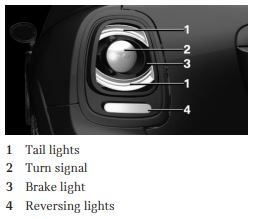F55/F56 Top brake bulb (filament) in left/right tail lamp assemblies - what turns it on?
#1
Top brake bulb (filament) in left/right tail lamp assemblies - what turns it on?
Planning to replace my filament bulbs in the tail lamp assemblies (2017 F56, October 2016 manufacture date) so to be sure how many bulbs I have to buy, I opened up the left and right tail lamp assemblies. And then went to testing, of course.
So, four bulbs in the bulb carrier:
Top = brake (according to diagram in owner's manual)
2nd from top = turn signal
3rd from top = brake
Bottom = reverse
These are the stock assemblies where two of the lights in the assembly are LED, but the other four are filament bulbs.
Thing is, the top filament bulb does not light when I apply the brakes. Granted, this is in the garage with the car not going anywhere, but still.
On the off chance that the top bulbs were burned out, I swapped them with the lower brake bulbs (3rd from top). When in the 3rd from top position, they light up. So not burned out.
Any ideas? One thought I had is that maybe the top-position light doesn't light up unless Brake Force Display is going on. Unfortunately, though I could drive the car and slam on the brake to test, I can't simultaneously watch the back of the car to see what lights up.
Anyone know the answer?
So, four bulbs in the bulb carrier:
Top = brake (according to diagram in owner's manual)
2nd from top = turn signal
3rd from top = brake
Bottom = reverse
These are the stock assemblies where two of the lights in the assembly are LED, but the other four are filament bulbs.
Thing is, the top filament bulb does not light when I apply the brakes. Granted, this is in the garage with the car not going anywhere, but still.
On the off chance that the top bulbs were burned out, I swapped them with the lower brake bulbs (3rd from top). When in the 3rd from top position, they light up. So not burned out.
Any ideas? One thought I had is that maybe the top-position light doesn't light up unless Brake Force Display is going on. Unfortunately, though I could drive the car and slam on the brake to test, I can't simultaneously watch the back of the car to see what lights up.

Anyone know the answer?
#2
#3
(1) the Brake light in the diagram is *both* the top bulb and 3rd bulb from the top. Top bulb illuminates the top 1/2 of the brake light circle, 3rd bulb from the top illuminates the bottom 1/2 of the brake light circle.
(2) my top light being out is a side effect of a widely-distributed BimmerCode mod that turns on the rear fogs as brake lights. Looks like it sends the output for the top brake bulbs down to the rear fogs instead. Kinda smart trick, actually, just didnít know thatís how it implements its magic.
#4
#5
The technique I used to do this is widely circulated, and that is to set the following variables for left and right side lighting:
MAPPING_BREMSL_2_L_OUTPUT = nsl_l
MAPPING_BREMSL_2_R_OUTPUT = nsl_r
This works in the sense that it lights the F56 rear fogs up when the brake light is depressed.
However, before changing these, the variables are already set to bfd_l and bfd_r, respectively.
I restored the backup made before I changed these, and the upper brake bulbs illuminated normally again (the rear fogs did not illuminate as brake lights anymore, because restoring the backup reverted the coding that activated them).
I then re-implemented the coding above, and it again worked to make the rear fogs illuminate as brake lights. Simultaneously, the upper brake lamps no longer illuminate when applying the brake.
Pretty clear whatís going on here: the L/R parameters modify where (part of) the brake signal output goes. Normally these parameters send the signal to the upper brake bulbs. This particular mod technique changes it from that destination to the rear fog lamps. So the mod technique turns 2 bulbs on as brake bulbs (the rear fogs), but the mod technique also turns 2 of the 4 default brake bulbs off.
To be clear, the only reason I even noticed this is that I started testing the tail lamp assemblies in preparation for replacing the filament bulbs with LEDs. Had I not done this, I would not have noticed that half of each lampís brake lighting was out. Between the brightness of the lower brake bulb, the reflector in the lamp assembly, and the ooh-wow brightness of the rear fogs when used as brake lamps, the upper brake bulb being out in each lamp just doesnít stand out. If youíre not looking for it you probably wonít notice it.
I suspect there is some method that could fire up the rear fogs as brake lights without shutting down the use of the lamp assembliesí upper brake bulbs. But Iím just starting to get my head around how this is coded and wired, so I donít have an answer yet.
That said, the rear fogs as brake lights look *amazing*. I was more concerned about not knowing what was behind the top bulbs being out. Now I know, so not so concerned.
Last edited by cjv2; 12-18-2021 at 08:28 PM.
#6
Parameter value decoding
Welllllllll this just got a LOT more interesting!
I found this post over at the MINIF56 site that documents a bunch of parameter values, and now I know what I turned off as well as what I turned on.
pre-mod values:
bfd_l = brake force display left
bfd_r = brake force display right
post-mod values:
nsl_l = rear fog light left
nsl_r = rear fog light right
So the upper brake light bulbs are apparently ďbrake force displayĒ bulbs in a stock config: normally solid on braking, and flashing if various coded braking criteria are met in real time. The implication is that the mod technique redirects this output from the tail lamp assembliesí upper brake bulbs to the rear fog lamps. Which still sounds pretty nifty, but I have not seen this aspect or level of detail in forum posts anywhere. Maybe someone else has figured this out too but I donít think itís common knowledge.
Iím eyeballing these parameters (and their associated other parameters) to see if there is a way to rear-fog-as-brake without yanking the BFD (brake force display) signal to the tail lamp upper brake bulbs:
MAPPING_BREMSL_L_SPARE_OUTPUT
MAPPING_BREMSL_R_SPARE_OUTPUT
Weíll see what I come up with, gonna take a bit to figure out how the various subparameters come together Ö
I found this post over at the MINIF56 site that documents a bunch of parameter values, and now I know what I turned off as well as what I turned on.
pre-mod values:
bfd_l = brake force display left
bfd_r = brake force display right
post-mod values:
nsl_l = rear fog light left
nsl_r = rear fog light right
So the upper brake light bulbs are apparently ďbrake force displayĒ bulbs in a stock config: normally solid on braking, and flashing if various coded braking criteria are met in real time. The implication is that the mod technique redirects this output from the tail lamp assembliesí upper brake bulbs to the rear fog lamps. Which still sounds pretty nifty, but I have not seen this aspect or level of detail in forum posts anywhere. Maybe someone else has figured this out too but I donít think itís common knowledge.
Iím eyeballing these parameters (and their associated other parameters) to see if there is a way to rear-fog-as-brake without yanking the BFD (brake force display) signal to the tail lamp upper brake bulbs:
MAPPING_BREMSL_L_SPARE_OUTPUT
MAPPING_BREMSL_R_SPARE_OUTPUT
Weíll see what I come up with, gonna take a bit to figure out how the various subparameters come together Ö
Last edited by cjv2; 12-18-2021 at 09:39 PM.
#7
6th Gear
iTrader: (4)
Good find, cjv2! I was going to use Bimmercode to have my 2018 F56S rear fogs function as brake lights, but if that disables half of each main brake light, it's a no-go for me. Alternatively, I have had thoughts about having the rear fogs come on with my DRL's or my main headlights, since I always have my main light switch ON for safety. I wonder if there is a way to do this? I have searched on the interwebs, but have come up with nothing.
Trending Topics
#9
I can confirm, with BFD set to blink, and rear fogs set o operate with the proper switch, that BOTH top and bottom brake bulbs light up
when normal braking.
During panic braking BOTH top and bottom blink.
The hazards activate after full stop during panic braking until the car moves again, that is another EU setting.
when normal braking.
During panic braking BOTH top and bottom blink.
The hazards activate after full stop during panic braking until the car moves again, that is another EU setting.
#10
Good find, cjv2! I was going to use Bimmercode to have my 2018 F56S rear fogs function as brake lights, but if that disables half of each main brake light, it's a no-go for me. Alternatively, I have had thoughts about having the rear fogs come on with my DRL's or my main headlights, since I always have my main light switch ON for safety. I wonder if there is a way to do this? I have searched on the interwebs, but have come up with nothing.
So you don't lose much, especially with the brightness of the rear fogs, which takes me to...
@MVPeters This is something I have been thinking about -- the brightness concern. Given that brake on + rear fog switch on = all at once, and that's normal behavior of the car, the design intent would be that they are not "by definition" too bright to have on all at once. If it were as sensitive as you suggest the car would need a fog sensor to determine whether external diffusion of light was "too much for the driver behind" and come on only when acceptable (or something like that). And having a prior car hit in the rear left by a driver that didn't see my car (due to my car being black, it being nighttime, and the other driver being an utter moron), I'll take the additional lighting. That said though, read on -- I may be finding my way to a way to address your concern more directly, without "do not use those lights because they are bright."
So to figure out a way to light up the rear fogs without disabling the upper half of the main brake lights, I'm going through the parameters exposed via BimmerCode and documenting their existing settings. The idea is to try to figure out the logic and mapping, and see if there is alternative coding that will light the rear fogs up as brake lights.
Along the way -- to the brightness question raised by @MVPeters -- among the parameters I'm finding are voltage control settings. With a filament bulb, variable voltage = variable brightness. In that context it also makes sense that I am seeing parameters with "DIMMED" in their names. Net, with the right coding, it might well be possible that the rear fogs do not have to have a fixed brightness level. It might not be tunable on a whim, but if you don't like top-brightness rear fogs as brake lights, maybe there is a coding-way to bring their normal down a smidge (though, you know, one could just buy lower-wattage bulbs too).
Worth noting: on my F56S each of the rear fogs, when illuminated as brake indicator, is the same brightness as the other lamps (top center, main left, main right). Photo for reference:

I can confirm, with BFD set to blink, and rear fogs set o operate with the proper switch, that BOTH top and bottom brake bulbs light up
when normal braking.
During panic braking BOTH top and bottom blink.
The hazards activate after full stop during panic braking until the car moves again, that is another EU setting.
when normal braking.
During panic braking BOTH top and bottom blink.
The hazards activate after full stop during panic braking until the car moves again, that is another EU setting.
The following users liked this post:
renchjeep (12-19-2021)
#11
I think the rear fogs being used as anything else than foul weather lamps is irritating, being the person behind them.
Its as bad as all those Dodge minivans retrofitted with blinking third brake lights.. in stop and go traffic.
Why would you also want the fogs blinking, the brake lamps and third brake lamp all blinking, being at eye level to most drivers work well enough!!
I dont know about the top bulb, I never looked before I coded panic blinking.
Its as bad as all those Dodge minivans retrofitted with blinking third brake lights.. in stop and go traffic.
Why would you also want the fogs blinking, the brake lamps and third brake lamp all blinking, being at eye level to most drivers work well enough!!
I dont know about the top bulb, I never looked before I coded panic blinking.
The following users liked this post:
Stu-mon (01-19-2022)
#12
I think the rear fogs being used as anything else than foul weather lamps is irritating, being the person behind them.
Its as bad as all those Dodge minivans retrofitted with blinking third brake lights.. in stop and go traffic.
Why would you also want the fogs blinking, the brake lamps and third brake lamp all blinking, being at eye level to most drivers work well enough!!
I dont know about the top bulb, I never looked before I coded panic blinking.
Its as bad as all those Dodge minivans retrofitted with blinking third brake lights.. in stop and go traffic.
Why would you also want the fogs blinking, the brake lamps and third brake lamp all blinking, being at eye level to most drivers work well enough!!
I dont know about the top bulb, I never looked before I coded panic blinking.
The answer will tell me some things about how all the coding sections I am looking at interact.
#13
MAJOR UPDATE: I figured out how to simultaneously, in my F56 with no rear fog switch:
W00t!
- Run the rear fog lamps as DRLs **and** do so at reduced brightness. Done by:
- telling the vehicle-rear DRL params "output to the physical rear fogs." Note that in the stock US config of my F56, DRLs don't turn anything on in the rear of the vehicle, just the front.
- telling the vehicle-rear DRL params to send less than 100% power to the DRL output device (the physical rear fogs).
- Have the rear fog lamps activate as brake lamps WITHOUT deactivating the upper brake bulbs in the L/R tail lamp assemblies. Done by:
- Instead of redirecting Brake Force Display output to the rear fogs (the widely-circulated method discussed earlier), tell the rear fog params to act as brake signal (instead of rear fog signal) output devices.
- since the rear fog lamps are running as DRLs, they get turned off -- by the DRL logic that is -- when "all the lights are on" (headlights and wheel arch markers are on).
- whether the headlamps+side markers are on or off, the rear fogs still activate as additional brake lamps.
- when the rear fogs come on as brake lamps, they come on at 100% brightness.
- whether I can control the brightness of the rear fogs when used as brake lamps (guessing yes, by changing the baseline voltage sent to the physical rear fog lamps from 100% to something lower)
- what other ways/combos I can light up the rear fogs (for example, running at DRL brightness by default even with headlamps+side markers on, activating with brighter-but-not-100%-brightness when the brakes are applied, AND 100% brightness if I turn the front fogs on for foggy conditions).
W00t!

Last edited by cjv2; 12-20-2021 at 08:29 PM.
The following users liked this post:
renchjeep (12-19-2021)
#14
Hey @renchjeep , quick update for you (and others). I'm trying to figure out how to code the rear fogs just like the angel eyes (light ring, aka leuchtring, if one is nosing around in expert mode), as a baseline. The idea there is that the light rings have variable behavior based on whether running as DRLs or as accent (headlights on); I want the rear fogs to behave in similar conditional fashion.
If I can figure out how to do that, I can customize the brightness for each of the two modes. And once I have that figured out, I think -- maybe -- that I know how to (1) tell the fogs to also fire up when braking (also to a specified brightness) and (2) tell the fogs to also fire up if I hit the front fog switch (to 100% brightness).
Current challenge is I haven't been able to figure out how the angel eyes are controlled. Unlike the rear fogs, they don't seem have their own "section" -- not one labeled "leuchtring" or equivalent, anyway (vs. the rear fogs, where each assembly has a "nebelschluss" section (short for "nebelschlusslicht" which translates to rear fog light). The angel eyes/light rings must be a subset of a more functional designation, like parking lights (parklicht) or standing lights (standlicht) or... you get the idea. I just have to figure out which one (I have a hunch).
Also, you and I aren't alone in the "1/2 brake light disable" thing, @Walt described the same in this post in the Bimmercode App FAQ thread back in April, so once I've sorted all this maybe it will help him too.
In the meantime, still running with the rear fogs as DRLs at 30% brightness, and as brake lamps (currently at 100% brightness, though I eventually plan to reduce that so it's brighter than DRL but not as bright as "rear fog"). I accomplished this by:
Again, next big step is to get the rear fogs working like the angel eyes, or some other tactic that will light them up effectively as reduced-brightness running lights at *night*. And after that, I'll see if I can get them to turn on at full brightness when the front fogs are activated. I suspect I'll have to figure out how the various priority values work in there at some point, to get all these to play nice with each other.
If I can figure out how to do that, I can customize the brightness for each of the two modes. And once I have that figured out, I think -- maybe -- that I know how to (1) tell the fogs to also fire up when braking (also to a specified brightness) and (2) tell the fogs to also fire up if I hit the front fog switch (to 100% brightness).
Current challenge is I haven't been able to figure out how the angel eyes are controlled. Unlike the rear fogs, they don't seem have their own "section" -- not one labeled "leuchtring" or equivalent, anyway (vs. the rear fogs, where each assembly has a "nebelschluss" section (short for "nebelschlusslicht" which translates to rear fog light). The angel eyes/light rings must be a subset of a more functional designation, like parking lights (parklicht) or standing lights (standlicht) or... you get the idea. I just have to figure out which one (I have a hunch).
Also, you and I aren't alone in the "1/2 brake light disable" thing, @Walt described the same in this post in the Bimmercode App FAQ thread back in April, so once I've sorted all this maybe it will help him too.
In the meantime, still running with the rear fogs as DRLs at 30% brightness, and as brake lamps (currently at 100% brightness, though I eventually plan to reduce that so it's brighter than DRL but not as bright as "rear fog"). I accomplished this by:
- Code the OUTPUT for the rear fogs in the left/right "nebelschluss" sections to, well, the left/right-appropriate rear fogs (they were set to off).
- Code the FUNCTION for the rear fogs in the left/right "nebelschluss" sections to the left/right brake hex code.
- Code the OUTPUT for the left-rear/right-rear DRL "tagfahrl" sections (tagfahrl = tagfahrlicht = daytime running light) to the left/right rear fog hex codes.
- I did this with the 1_H_L and 1_H_R variants of the "tagfahrl" parameters. I had (successfully, apparently) figured out the "H" was probably "hintere" aka rear (note that similarly structured params with "V" are "vorderseite" which translates as front)
- Since the "H" versions of the "tagfahrl" params are specifically DRL, are side-specific (left/right), and are specific to the rear of the vehicle, no overlap with other lighting on my US stock setup. On my 2017 F56S at least, the stock setup = no rear DRLs at all. So, free to assign something to, barring a surprise.
- Prior to this change they were set to the hex values for "sl_l" and "sl_r" which are short for standlicht_l(eft) and standlicht_r(ight).
- Code the power level for the left-rear/right-rear DRL "tagfahrl" sections to a hex value equaling 30% (which I figured out from scrutinizing power levels all over the place).
- (parameter prefix) PWM_1_STANDARD is where I made this change.
Again, next big step is to get the rear fogs working like the angel eyes, or some other tactic that will light them up effectively as reduced-brightness running lights at *night*. And after that, I'll see if I can get them to turn on at full brightness when the front fogs are activated. I suspect I'll have to figure out how the various priority values work in there at some point, to get all these to play nice with each other.
The following users liked this post:
renchjeep (12-22-2021)
#15
One more update:
(1) Got the rear lamps working as running lights when "all the lights are on" (headlights/taillights), and have brightness control so they don't have to run full blast in this mode;
(2) Got the front fogs working as cornering lights (kudos to a MiniF56 forum thread for that one), and learned a bit about how the front fogs do NOT work codingwise... still picking over the details but not complaining.
Anyway, right now I have the rear fog lamps working as follows:
(1) in daytime, as DRLs, with reduced brightness (customizable);
(2) in "not daytime," as I guess "NRLs", with reduced brightness (customizable);
(3) as brake lights (NOT Brake Force Display lights -- no flashing), at 100% brightness but I believe I can customize it down.
My last item -- which is honestly the weirdest/most challenging -- is whether I can get the rear fog lamps to just turn on with the front ones. I seem to be able to figure out how to light up the rear fog lamps in all sorts of ways *except* along with the front fogs. Not giving up though, still have an idea or two or three...
(1) Got the rear lamps working as running lights when "all the lights are on" (headlights/taillights), and have brightness control so they don't have to run full blast in this mode;
(2) Got the front fogs working as cornering lights (kudos to a MiniF56 forum thread for that one), and learned a bit about how the front fogs do NOT work codingwise... still picking over the details but not complaining.
Anyway, right now I have the rear fog lamps working as follows:
(1) in daytime, as DRLs, with reduced brightness (customizable);
(2) in "not daytime," as I guess "NRLs", with reduced brightness (customizable);
(3) as brake lights (NOT Brake Force Display lights -- no flashing), at 100% brightness but I believe I can customize it down.
My last item -- which is honestly the weirdest/most challenging -- is whether I can get the rear fog lamps to just turn on with the front ones. I seem to be able to figure out how to light up the rear fog lamps in all sorts of ways *except* along with the front fogs. Not giving up though, still have an idea or two or three...
The following users liked this post:
renchjeep (12-24-2021)
#16
#17
One part me wanting the specific illumination on turns that is provided by the front fogs (I have factory LED fog lights, for context)
One part "lemme see if this is doable" curiosity
One part learning what coding I can by working through specific use cases (including curiosity use cases, lol)
And one part, finally, me not being quite clear as to whether I have adaptive cornering headlights. I'm thinking no, but with these xenon headlamps it's a little tough for me to say (I don't have much experience with adaptive headlights). They definitely have up/down movement of their own, but not so sure about left/right (or how to tell clearly when I'm not flying around a curve and focused on, well, the curve).
Update: @TVPostSound my build sheet says I have 5A2 LED Headlights, while I gather 552 would be Adaptive Full LED. So not my imagination that I see no left/right movement of the beam; no cornering lights for me, save activating the front-fogs-as-cornering feature that I did.
One part "lemme see if this is doable" curiosity
One part learning what coding I can by working through specific use cases (including curiosity use cases, lol)
And one part, finally, me not being quite clear as to whether I have adaptive cornering headlights. I'm thinking no, but with these xenon headlamps it's a little tough for me to say (I don't have much experience with adaptive headlights). They definitely have up/down movement of their own, but not so sure about left/right (or how to tell clearly when I'm not flying around a curve and focused on, well, the curve).
Update: @TVPostSound my build sheet says I have 5A2 LED Headlights, while I gather 552 would be Adaptive Full LED. So not my imagination that I see no left/right movement of the beam; no cornering lights for me, save activating the front-fogs-as-cornering feature that I did.
Last edited by cjv2; 12-23-2021 at 11:11 PM.
#18
And one part, finally, me not being quite clear as to whether I have adaptive cornering headlights. I'm thinking no, but with these xenon headlamps it's a little tough for me to say (I don't have much experience with adaptive headlights). They definitely have up/down movement of their own, but not so sure about left/right (or how to tell clearly when I'm not flying around a curve and focused on, well, the curve).
Update: @TVPostSound my build sheet says I have 5A2 LED Headlights, while I gather 552 would be Adaptive Full LED. So not my imagination that I see no left/right movement of the beam; no cornering lights for me, save activating the front-fogs-as-cornering feature that I did.
Update: @TVPostSound my build sheet says I have 5A2 LED Headlights, while I gather 552 would be Adaptive Full LED. So not my imagination that I see no left/right movement of the beam; no cornering lights for me, save activating the front-fogs-as-cornering feature that I did.
Adaptive cornering lights only works at slow speeds. You will know when you make a turn into your driveway.
I have a hedge along the driveway, and when I turn my driveway in the whole hedge lights up!!
Up and down movement is dictated by the sensor on the rear control arm. When you have a load, and the car squats the headlamps lower as to
not shine in oncoming drivers/
#19
Adaptive cornering lights only works at slow speeds. You will know when you make a turn into your driveway.
I have a hedge along the driveway, and when I turn my driveway in the whole hedge lights up!!
Up and down movement is dictated by the sensor on the rear control arm. When you have a load, and the car squats the headlamps lower as to
not shine in oncoming drivers/
I have a hedge along the driveway, and when I turn my driveway in the whole hedge lights up!!
Up and down movement is dictated by the sensor on the rear control arm. When you have a load, and the car squats the headlamps lower as to
not shine in oncoming drivers/

This thread over at Bimmerfest discusses LED Headlights (5A2) and Adaptive Full LED (552) being different in that the first has no cornering, while the second does have it; my F56S has 5A2. It's also a 2016-vintage thread, same as my F56 (Oct 2016 manufacture). But it's not a thread about MINIs specifically, so there is some YMMV in play. I'll check out whether my headlamps do the left/right thing in a slow turn. I'm always up for experimenting (as one can tell by this thread, ha).
So I have BIG NEWS: I FIGURED OUT HOW TO GET ALL THE THINGS (meaning all the things I've babbled about in this thread).
I'm pulling together a how-to, but here's the overview of what I now have working on my 2017 F56S.
- Turn the rear fog lights on along with the front fog lights when hitting the front fog light switch. So long as my intended use of the rear fogs is the same as with the front fogs -- use in reduced visibility conditions -- this use lines up with concerns like those of @MVPeters .
- Use the rear fog lights, at a specified sub-100% brightness, as rear DRLs. Note that my 2017 F56S in stock config had NO rear DRLs at all; this is a safety add.
- Use the rear fog lights, at a specified sub-100% brightness, as additional tail lamps (meaning they are on along with the tail lights (the curved LED bars) when the headlamp rotary switch is in any position other than "0"/off.
- To avoid dazzle effect and to keep the focus of the driver behind me up high, I have the brightness set to less than the tail lights themselves.
- To avoid dazzle effect and to keep the focus of the driver behind me up high, I have the brightness set to less than the tail lights themselves.
- Use the rear fog lights as additional brake lights, WITHOUT turning any existing brake lights off (the "upper brake light half problem"), and do so at a specified brightness that is:
- brighter than the DRL brightness (so when braking in DRL mode, you see the brightness increase)
- brighter than the not-daytime "additional tail lamp" brightness (so when braking in non-DRL mode, you see the brightness increase)
- NOT as bright as rear fog light brightness (100%) (to avoid dazzle effect)
- The primary function of the rear fogs remains to be rear fogs. If the front fog light switch is active, the rear fogs are at 100% and stay at 100% regardless of braking -- until the fog lights are turned off normally. This is consistent with the factory when-on operation of rear fog lights (for a vehicle factory-equipped with the rear fog switch).
- Use the front fog lights, when inactive, as on-demand cornering lights. This feature is in the car already, it's just turned off.
- I was going to switch my brake lamps (2 per taillight assembly) and probably the rear fogs (1 per rear fog assembly) to LEDs. This exercise changed my mind -- I'm keeping the brake and rear fog bulbs as filament bulbs.
- Brightness tuning is not quite the same with LED as it is for filament bulbs. LEDs tend to run bright and it may not be obvious how to get them to whatever partial-brightness level you want.
- The "pop on" effect of LEDs can dazzle a driver on its own. Since brake lighting is intentionally pretty bright, I decided it best to leave the brake lights -- original and repurposed rear fog -- as filament bulbs.
- So far as bulb monitoring goes, the car isn't doing any on the rear fogs. So I turned bulb monitoring for the rear fogs on. For obvious reasons, I would recommend that anyone using the rear fogs with filament bulbs do the same.

#20
- I was going to switch my brake lamps (2 per taillight assembly) and probably the rear fogs (1 per rear fog assembly) to LEDs. This exercise changed my mind -- I'm keeping the brake and rear fog bulbs as filament bulbs.
- Brightness tuning is not quite the same with LED as it is for filament bulbs. LEDs tend to run bright and it may not be obvious how to get them to whatever partial-brightness level you want.
- The "pop on" effect of LEDs can dazzle a driver on its own. Since brake lighting is intentionally pretty bright, I decided it best to leave the brake lights -- original and repurposed rear fog -- as filament bulbs.
Seems that most LEDs shine to the side, and the reflectors in the F56 dont really accentuate that.
I have the Euro tail lights with amber lenses, filaments filled out the lens with light, LEDs made a weird cross pattern.
(yes I used white LEDs) (Some will correct me and say, no they're clear, white meaning white light.
Also LEDs had some weird "pace car / police car" strobing going on during panic braking with BFD.
Went back to filaments. Except for the backups, using Ziza.
#21
I tired the LED brake and turn signal route for a while.
Seems that most LEDs shine to the side, and the reflectors in the F56 dont really accentuate that.
I have the Euro tail lights with amber lenses, filaments filled out the lens with light, LEDs made a weird cross pattern.
(yes I used white LEDs) (Some will correct me and say, no they're clear, white meaning white light.
Also LEDs had some weird "pace car / police car" strobing going on during panic braking with BFD.
Went back to filaments. Except for the backups, using Ziza.
Seems that most LEDs shine to the side, and the reflectors in the F56 dont really accentuate that.
I have the Euro tail lights with amber lenses, filaments filled out the lens with light, LEDs made a weird cross pattern.
(yes I used white LEDs) (Some will correct me and say, no they're clear, white meaning white light.
Also LEDs had some weird "pace car / police car" strobing going on during panic braking with BFD.
Went back to filaments. Except for the backups, using Ziza.
On my not-Mini, vintage mid-90s, I retrofit all the lights to LEDs and quickly figured out that bulbs with tip-mounted LEDs covered by a lens (on the bulb) were mandatory -- like you said, filaments filled out the fixture lens with light, LEDs did not. I didn't specifically note cross-patterns but it doesn't surprise me.
On the F56S, I've got this particular Brishine LED product in both the rear turn signals and the reverse lamps. For the front turn signals I have this iJDMTOY LED product. For the wheel arch markers I have this iJDMTOY set, and for the side turn signals I have installed this iJDMTOY product.
I'm pretty happy with the Brishine LED bulbs, though the front turn signals are now a little more orange than amber. I may change them out for clear at some point, though I'll only do that if I can ensure they are not washed out by other lighting when activated -- I think I'd study how newer vehicles with switchback bulbs are handling that, then see if I can replicate the handling/effect.
As for the other LEDs, I like the enhanced visibility (to other drivers) that they afford at night. I got hit by someone once who literally didn't see my car because the car was black, because it was night, because they were a moron, and - notably -- the stock lighting just didn't get their attention. That said, these LEDs nevertheless strike me as pretty fricking bright. I'll take the enhanced safety but I do wish they were just a smidge less... "hey look I'm an LED look at me woo hoo I'm bright as yeah you know." And that takes me to the brake lights -- I want them to work well as brake lights, meaning get attention but don't blow the guy behind me out of the water. Filament bulbs are definitely the best choice for that requirement.
Oh, re strobing effect with BFD, don't know if there is a way around that but I'm not completely surprised. Filament bulbs handle voltage up/down on/off pretty well, but LEDs are... I dunno, pickier about that sort of thing. Basically if the LEDs aren't dimmable -- and a well-designed dimmable at that -- all that back-forth can wonk them out in ways that are probably electrically explainable, but just not in line with driver expectation. Heck, I can on/off/on LED bulbs on house light switches and if I do it fast enough, the light and controller of same can get "confused." So I hear you.
#22
Rear Fog coding, complex use and without rear fog switch - 1 of 2
Ok folks, here's the first shot at the explainer -- I'll put the how-to immediately following in the next post.
Some thank yous and an overview.
Some thank yous and an overview.
- A big thank you to @TVPostSound , whose varied posts in varied places helped me to better understand what was going on with the whole rear-fogs-as-brake-lights thing. Additional major kudos to CmdrBond over at the MiniF56 forum for the table of output devices he included in a 2020 post over in the MiniF56 forum, which was and still is critical to understanding exactly what is being done when BFD output is involved in the rear-fogs-as-brakes mod.
- I did something really insane and decided to map CmdrBond's table of output devices onto a drawing of the car. Most of the output devices are individual physical light bulbs or LEDs (example: rear right brake light, front left headlight low beam) but some are logical (example: Daytime Running Lights, a meta-output device of sorts, that can govern multiple output devices). To sort this complexity I needed a visual map of table output devices to physical bulbs/LED arrays.
- The other big things to understand were the various light control sections in the code, which are NOT the same as output devices. For example:
- Brake Lights
- Brake Force Display lights aka BFD
- Standing Lights (what we in the US would call "running lights" that are independent of day/night
- Daytime Running Lights (a light control section AND a pair of output devices in the table, yet two very different things, just to bake your brain)
- etc.
- Along with understanding what light control sections existed, I had to get to understand the assignment of the following within each section:
- Functions (fog lights, rear fog lights, daytime running lights (yet another independent use), standing lights, etc).
- Power level management (100%? 6V? Off altogether)
- There were some aspects of light control sections I couldn't figure out programmatically (spare outputs, dependency values, priority values) in order to leverage them, but it turned out I didn't need them.
- You don't have to code the rear fogs as output devices for the 2nd brake light light control section to get the rear fogs to work as "regular" brake lights.
- In fact, remapping this output from "bfd_l" and "bfd_r" to the rear fogs is the cause of the "half brake light problem":
- The 2nd brake light control sections (MAPPING_BREMSL_2_L_OUTPUT and MAPPING_BREMSL_2_R_OUTPUT) are normally pointed at the upper brake light bulbs -- output devices bfd_l and bfd_r.
- Aha, you didn't know bfd_l and bfd_r were the upper brake light bulbs?
- That's why mapping the table from the MiniF56 post onto a diagram of the car came in so handy.
- Each of the five brake bulbs (top center aka middle, top left and right, bottom left and right) are controlled and controllable individually,
- By process of elimination I figured out -- and ran some tests to prove -- that bfd_l and bfd_r were those top left and top right brake lights.
- The widely-circulated technique I started with directs you to change the tells the 2nd brake light control outputs from bfd_l and bfd_r to the rear fogs (nsl_l and nsl_r).
- So of course bfd_l and bfd_r don't light when you hit the brakes any more! Duh!
- In fairness, some people have reported that the remap did NOT deactivate their top left/right brake bulbs.
- My only explanation: maybe the handling of this depends on what F56 you've got -- and maybe, in fact, the setup I'm describing includes my 2017 MCS, but might not include, say, a 2014 or 2015.
- Since my 2017 is all I have, I'll have to leave it to someone else to puzzle out this variance.
- Also a possible explanation: hey, I had to literally stare into my brake lights to figure out the top bulbs were out. It was NOT easy to tell.
- You can instead repurpose an apparently-unused (unused in the US only!), second set of BFD light control sections (MAPPING_BRAKEFORCED_2_L and MAPPING_BRAKEFORCED_2_R) as regular-brake-light output, and point it at wherever you want:
- On my F56S the original value was "off" for MAPPING_BRAKEFORCED_2_L_OUTPUT and MAPPING_BRAKEFORCED_2_R_OUTPUT.
- In short, even though the MAPPING_BRAKEFORCED_2 sections presumably had input signals, they were directed to light up... no lights.
- With these having brake-activation input, but having no output, I figured it was fine to change their function to reflect brake activation (vs BFD), and set their output devices to the rear fogs.
- In fact, remapping this output from "bfd_l" and "bfd_r" to the rear fogs is the cause of the "half brake light problem":
- You can electrically activate the rear fogs with the front fog light switch, AND have the rear fogs ALSO act as output devices for other things -- AND how they behave is governed by a hierarchy that, in my case, happens to work fine without me having to figure out how to modify it. Here's the overview:
- Change the function of the rear fogs (MAPPING_NEBELSCHLUSSL_L_FUNCTION and MAPPING_NEBELSCHLUSSL_R_FUNCTION) from the fog to front fog.
- Change MAPPING_NEBELSCHLUSSL sections' output (MAPPING_NEBELSCHLUSSL_L_OUTPUT and MAPPING_NEBELSCHLUSSL_R_OUTPUT) from "off" to the left/right rear fogs. Off is a pretty obvious deactivation, so activate them by pointing them at the actual lights.
- You can turn the rear fog lights on as daytime running lights by borrowing another section set to "off": MAPPING_TAGFAHRL_1_H (and its values MAPPING_TAGFAHRL_1_H_L_OUTPUT and MAPPING_TAGFAHRL_1_H_L_OUTPUT).
- You can turn the rear fog lights on as not-daytime running lights by borrowing another section set to "off": MAPPING_STANDL_H2 (and its values MAPPING_STANDL_H2_L_OUTPUT and MAPPING_STANDL_H2_R_OUTPUT).
- If you light up all of these mods, the priority on control of the rear fogs will be:
- Fog light switch (if on, the rear fogs are just plain on)
- Brake application (if brakes are applied, the rear fogs are on)
- DRL/not-daytimeRL (the rear fogs are on)
- Note for reference that DRL and not-daytimeRL will never happen at the same time.
- To differentiate between these multiple uses of the rear fogs, I changed the power level for each use (particulars to come later in this post):
- For rear fog activation, 100% (full bright)
- For brake output activation, a level that isn't "full bright" and yields slightly lower light output than the tail lamp brake bulbs (had to experiment)
- For not-daytimeRL activation, a level that is fairly low but still very much visible (had to experiment)
- For DRL activation, a level higher than not-daytimeRL, but lower than brake output activation (had to experiment)
- You can activate the front fog lights as cornering lights. Thanks to this post in the MiniF56 forum, as well as additions to it by @maaii (thank you!) I was able to sort this out. There is a little more to it than the linked-to post -- the upshot is that there may be more than one way to point to the front fogs and only one is going to work for your car. I'll explain that in a separate post.
Last edited by cjv2; 12-26-2021 at 07:29 PM.
The following users liked this post:
renchjeep (12-27-2021)
#23
Rear Fog coding, complex use and without rear fog switch - 2 of 2
Ok - explainer done -- now for the nitty gritty.
BIG ALERTS:
Under 3064 LceLampMapping3:
Change MAPPING_NEBELSCHLUSSL_L_FUNCTION from nebelschlusslicht 0x0E to Custom value 0x08 (set function of left rear fog to "fog light")
Change MAPPING_NEBELSCHLUSSL_R_FUNCTION from nebelschlusslicht 0x0E to Custom value 0x08 (set function of right rear fog to "fog light")
Change MAPPING_NEBELSCHLUSSL_L_OUTPUT from off 0x00 to nsl_l 0x1C (note 0x1C = left rear fog light)
Change MAPPING_NEBELSCHLUSSL_R_OUTPUT from off 0x00 to nsl_l 0x1D (note 0X1D = right rear fog light)
Under 3061 LcxOutputChannels2:
Change NSL_L_KALTUEBERWACHUNG from nicht_aktiv 0x00 to aktiv 0x01 (turn on left rear fog cold lamp monitoring - you should do this as long as your rear fogs are filament bulbs).
Change NSL_R_KALTUEBERWACHUNG from nicht_aktiv 0x00 to aktiv 0x01 (turn on right rear fog cold lamp monitoring - you should do this as long as your rear fogs are filament bulbs).
Change NSL_L_WARMUEBERWACHUNG from nicht_aktiv 0x00 to aktiv 0x01 (turn on left rear fog warm lamp monitoring - you should do this as long as your rear fogs are filament bulbs).
Change NSL_R_WARMUEBERWACHUNG from nicht_aktiv 0x00 to aktiv 0x01 (turn on right rear fog warm lamp monitoring - you should do this as long as your rear fogs are filament bulbs).
Finally, commit all these changes (code them). When the coding process is complete (the app will tell you, wait for it unless you want to take unnecessary risks), turning on your front fog lights should also turn on your rear fog lights. No need to go install a new headlamp switch unless you want separate front/rear control.
Note that when activated with the front fog switch, the rear fogs will illuminate at full/factory default blast (just like the front fogs do).How I: got my rear fogs working as additional brake lamps, without losing any other brake lamps.
Change MAPPING_TAGFAHRL_1_H_L_OUTPUT from off 0x00 to nsl_l 0x1C (note 0x1C = left rear fog light)
Change MAPPING_TAGFAHRL_1_H_R_OUTPUT from off 0x00 to nsl_l 0x1D (note 0X1D = right rear fog light)
Change MAPPING_STANDL_H2_L_OUTPUT from off 0x00 to Custom value 0x1C (note 0x1C = left rear fog light)
Change MAPPING_STANDL_H2_R_OUTPUT from off 0x00 to Custom value 0x1D (note 0X1D = right rear fog light)
Everybody enjoy, especially you @renchjeep - I want to hear how any/all of this works for you?
PS I'll put front fogs as cornering lamps in a separate post.
BIG ALERTS:
- THIS INSTRUCTION SET PRESUMES DEFAULTS THAT ARE SPECIFIC TO THE US MODEL MINI. (thank you @TVPostSound for the alert!)
- RECORD THE VALUES OF ALL FUNCTIONS YOU TINKER WITH BEFORE YOU TINKER WITH THEM. SCREEN SHOT THEM, WHATEVER IT TAKES.
- Disclaimer: this is what I did to my car. Anything you do to yours is at your own risk -- no promises and no responsibility taken here!
- All instructions below are based on using Bimmercode's Expert Mode. In Bimmercode, these changes CANNOT be made without Expert Mode.
- All instructions assume you are using filament bulbs for your rear fogs and for all four (4) left/right brake lamps (2 in each tail lamp assembly). If you are using LEDs there are steps that will not apply, the brightness settings I lined up may not work, and you may get unknown and maybe even unpleasant surprises that I can't map out for you.
For reference:
- nebelscheinwerfer = fog light
- nebelschlusslicht = nsl = rear fog light
- kaltueberwachung = cold monitoring
- warmueberwachung = warm monitoring
- nebelscheinwerfer = fog light
- nebelschlusslicht = nsl = rear fog light
- kaltueberwachung = cold monitoring
- warmueberwachung = warm monitoring
- Find your way to the BDC (Body Domain Controller)
- Find section 3063 LceLampMapping2.
- You're going to look at BUT NOT CHANGE some values next.
- Locate MAPPING_NEBELSCHW_L_FUNCTION. You will NOT change this, but you need to see what it is set to. It specifies the input function for the front fog lights.
- Note that MAPPING_NEBELSCHW_L_FUNCTION is set to nebelscheinwerfer 0x08. DO NOT CHANGE THIS!!! YOU LOOKED AT THIS ONLY TO MAKE SENSE OF THE NEXT STEPS. DO NOT CHANGE THIS!!!
- Locate MAPPING_NEBELSCHW_R_FUNCTION. You will NOT change this, but you need to see what it is set to. It specifies the input function for the front fog lights.
- Note that MAPPING_NEBELSCHW_R_FUNCTION is set to nebelscheinwerfer 0x08. DO NOT CHANGE THIS!!! YOU LOOKED AT THIS ONLY TO MAKE SENSE OF THE NEXT STEPS. DO NOT CHANGE THIS!!!
Now we're ready to change things elsewhere.
Under 3064 LceLampMapping3:
Change MAPPING_NEBELSCHLUSSL_L_FUNCTION from nebelschlusslicht 0x0E to Custom value 0x08 (set function of left rear fog to "fog light")
Change MAPPING_NEBELSCHLUSSL_R_FUNCTION from nebelschlusslicht 0x0E to Custom value 0x08 (set function of right rear fog to "fog light")
Change MAPPING_NEBELSCHLUSSL_L_OUTPUT from off 0x00 to nsl_l 0x1C (note 0x1C = left rear fog light)
Change MAPPING_NEBELSCHLUSSL_R_OUTPUT from off 0x00 to nsl_l 0x1D (note 0X1D = right rear fog light)
Under 3061 LcxOutputChannels2:
Change NSL_L_KALTUEBERWACHUNG from nicht_aktiv 0x00 to aktiv 0x01 (turn on left rear fog cold lamp monitoring - you should do this as long as your rear fogs are filament bulbs).
Change NSL_R_KALTUEBERWACHUNG from nicht_aktiv 0x00 to aktiv 0x01 (turn on right rear fog cold lamp monitoring - you should do this as long as your rear fogs are filament bulbs).
Change NSL_L_WARMUEBERWACHUNG from nicht_aktiv 0x00 to aktiv 0x01 (turn on left rear fog warm lamp monitoring - you should do this as long as your rear fogs are filament bulbs).
Change NSL_R_WARMUEBERWACHUNG from nicht_aktiv 0x00 to aktiv 0x01 (turn on right rear fog warm lamp monitoring - you should do this as long as your rear fogs are filament bulbs).
Finally, commit all these changes (code them). When the coding process is complete (the app will tell you, wait for it unless you want to take unnecessary risks), turning on your front fog lights should also turn on your rear fog lights. No need to go install a new headlamp switch unless you want separate front/rear control.
Note that when activated with the front fog switch, the rear fogs will illuminate at full/factory default blast (just like the front fogs do).
For reference:
- bremslicht = brake light
- Brake Force Display = BFD = solid brake signal under normal braking, blink brake signal during hard braking
- Ersatzwert = Substitute value
- bremslicht = brake light
- Brake Force Display = BFD = solid brake signal under normal braking, blink brake signal during hard braking
- Ersatzwert = Substitute value
- Find your way to the BDC (Body Domain Controller)
- Find section 3064 LceLampMapping3.
- You're going to look at BUT NOT CHANGE some values next.
- Locate MAPPING_BREMSL_1_L_FUNCTION. You will NOT change this, but you need to see what it is set to. It specifies the input function for "regular" braking (meaning not BFD-blinking).
- Note that MAPPING_BREMSL_1_L_FUNCTION is set to bremslicht 0x0C. DO NOT CHANGE THIS!!! YOU LOOKED AT THIS ONLY TO MAKE SENSE OF THE NEXT STEPS. DO NOT CHANGE THIS!!!
- Locate MAPPING_BREMSL_1_R_FUNCTION. You will NOT change this, but you need to see what it is set to. It specifies the input function for "regular" braking (meaning not BFD-blinking).
- Note that MAPPING_BREMSL_1_R_FUNCTION is set to bremslicht 0x0C. DO NOT CHANGE THIS!!! YOU LOOKED AT THIS ONLY TO MAKE SENSE OF THE NEXT STEPS. DO NOT CHANGE THIS!!!
Now we're ready to change things elsewhere.
Under 3065 LceLampMapping4:
Change MAPPING_BRAKEFORCED_2_L_OUTPUT from off 0x00 to nsl_l 0x1C (activate the deactivated output for this lighting, and point it at rear left fog light)
Change MAPPING_BRAKEFORCED_2_R_OUTPUT from off 0x00 to nsl_l 0x1D (activate the deactivated output for this lighting, and point it at rear right fog light)
Change MAPPING_BRAKEFORCED_2_L_FUNCTION from bfd 0x0D to Custom value 0x0C (change function of left Brake Force Display 2 from BFD to non-BFD brake indication)
Change MAPPING_BRAKEFORCED_2_R_FUNCTION from bfd 0x0D to Custom value 0x0C (change function of left Brake Force Display 2 from BFD to non-BFD brake indication)
Recall that the rear fogs are brighter than the brake lights. I decided that when in use as brake lights, I didn't want the rear fogs to dazzle the driver behind me, and I didn't want them to take the attention of that same driver off my primary brake lights.
I set the rear fogs, when under control of MAPPING_BRAKEFORCED_2, to use a lower amount of power (which in turn will not fire up the rear fogs at full blast):
Change MAPPING_BRAKEFORCED_2_L_OUTPUT from off 0x00 to nsl_l 0x1C (activate the deactivated output for this lighting, and point it at rear left fog light)
Change MAPPING_BRAKEFORCED_2_R_OUTPUT from off 0x00 to nsl_l 0x1D (activate the deactivated output for this lighting, and point it at rear right fog light)
Change MAPPING_BRAKEFORCED_2_L_FUNCTION from bfd 0x0D to Custom value 0x0C (change function of left Brake Force Display 2 from BFD to non-BFD brake indication)
Change MAPPING_BRAKEFORCED_2_R_FUNCTION from bfd 0x0D to Custom value 0x0C (change function of left Brake Force Display 2 from BFD to non-BFD brake indication)
Recall that the rear fogs are brighter than the brake lights. I decided that when in use as brake lights, I didn't want the rear fogs to dazzle the driver behind me, and I didn't want them to take the attention of that same driver off my primary brake lights.
I set the rear fogs, when under control of MAPPING_BRAKEFORCED_2, to use a lower amount of power (which in turn will not fire up the rear fogs at full blast):
Under 3065 LceLampMapping4:
Change MAPPING_BRAKEFORCED_2_L_PWM_1_BFD:
Change MAPPING_BRAKEFORCED_2_L_PWM_1_BFD:
from its jointly-selected values of Ersatzwert 0x64 / 100% 0x64
to Custom value 0x3C
Note that:
- this controls voltage sent to the MAPPING_BRAKEFORCED_2_L_OUTPUT device.
- in this context and with a filament bulb, I believe (from looking at other sections) 0x3C = 60%.
- you don't have to deselect "Ersatzwert" manually. When you enter the 0x3C value, Bimmercode will deselect the "Ersatzwert" selection automatically.
to Custom value 0x3C
Note that:
- this controls voltage sent to the MAPPING_BRAKEFORCED_2_L_OUTPUT device.
- in this context and with a filament bulb, I believe (from looking at other sections) 0x3C = 60%.
- you don't have to deselect "Ersatzwert" manually. When you enter the 0x3C value, Bimmercode will deselect the "Ersatzwert" selection automatically.
Change MAPPING_BRAKEFORCED_2_R_PWM_1_BFD:
from its jointly-selected values of Ersatzwert 0x64 / 100% 0x64
to Custom value 0x3C
Note that:
- this controls voltage sent to the MAPPING_BRAKEFORCED_2_R_OUTPUT device.
- in this context and with a filament bulb, I believe (from looking at other sections) 0x3C = 60%.
- you don't have to deselect "Ersatzwert" manually. When you enter the 0x3C value, Bimmercode will deselect the "Ersatzwert" selection automatically.
to Custom value 0x3C
Note that:
- this controls voltage sent to the MAPPING_BRAKEFORCED_2_R_OUTPUT device.
- in this context and with a filament bulb, I believe (from looking at other sections) 0x3C = 60%.
- you don't have to deselect "Ersatzwert" manually. When you enter the 0x3C value, Bimmercode will deselect the "Ersatzwert" selection automatically.
Finally, commit all these changes (code them). When the coding process is complete (the app will tell you, wait for it unless you want to take unnecessary risks), activating the brake should activate the rear fogs, at not-full-brightness (60% in theory), in addition to (rather than instead of) all of your existing brake lights.
Note that if you have combined this with activation of the rear fogs (whether by front switch or rear switch), and whichever fog light switch is on, the rear fogs will stay at 100% so long as the fog light switch is on.
How I: got my rear fogs working as DRLs.Note that if you have combined this with activation of the rear fogs (whether by front switch or rear switch), and whichever fog light switch is on, the rear fogs will stay at 100% so long as the fog light switch is on.
For reference:
- TAGFAHRL = shorthand for tagfarlicht --> daytime running light
- the capital "H" in the variables shown is likely for "hinter" which = rear, so we are fiddling with rear DRL setup. BE CAREFUL NOT TO MODIFY OTHER TAGFAHRL VALUES BY MISTAKE!!!
- TAGFAHRL = shorthand for tagfarlicht --> daytime running light
- the capital "H" in the variables shown is likely for "hinter" which = rear, so we are fiddling with rear DRL setup. BE CAREFUL NOT TO MODIFY OTHER TAGFAHRL VALUES BY MISTAKE!!!
- Find your way to the BDC (Body Domain Controller)
- Find section 3064 LceLampMapping3.
Now we're ready to change things.
Under 3064 LceLampMapping3:
Change MAPPING_TAGFAHRL_1_H_L_OUTPUT from off 0x00 to nsl_l 0x1C (note 0x1C = left rear fog light)
Change MAPPING_TAGFAHRL_1_H_R_OUTPUT from off 0x00 to nsl_l 0x1D (note 0X1D = right rear fog light)
Recall that the rear fogs are brighter than daytime running lights. You also don't want someone to confuse your rear fogs with braking, etc.
I set the rear fogs, when under control of MAPPING_TAGFAHRL_1_H, to use a lower amount of power (which in turn will not fire up the rear fogs at full blast):
I set the rear fogs, when under control of MAPPING_TAGFAHRL_1_H, to use a lower amount of power (which in turn will not fire up the rear fogs at full blast):
Under 3064 LceLampMapping3:
Change MAPPING_TAGFAHRL_1_H_L_PWM_1_STANDARD:
Change MAPPING_TAGFAHRL_1_H_L_PWM_1_STANDARD:
from its value of 100% 0x64
to Custom value 0x14
Note that:
- this controls voltage sent to the MAPPING_TAGFAHRL_1_H_L_OUTPUT device.
- the next section will explain turning up rear fogs as "not daytime" RLs (running lights), and I wanted the DRL brightness to sit lower than fog and braking use, but above "not daytime" RL use.
- in this context there is interaction with LED control that makes the light brighter than I anticipated, so the 0x14 is a value I had to arrive at via experimentation.
to Custom value 0x14
Note that:
- this controls voltage sent to the MAPPING_TAGFAHRL_1_H_L_OUTPUT device.
- the next section will explain turning up rear fogs as "not daytime" RLs (running lights), and I wanted the DRL brightness to sit lower than fog and braking use, but above "not daytime" RL use.
- in this context there is interaction with LED control that makes the light brighter than I anticipated, so the 0x14 is a value I had to arrive at via experimentation.
Change MAPPING_TAGFAHRL_1_H_R_PWM_1_STANDARD:
from its value of 100% 0x64
to Custom value 0x14
Note that:
- this controls voltage sent to the MAPPING_TAGFAHRL_1_H_R_OUTPUT device.
- the next section will explain turning up rear fogs as "not daytime" RLs (running lights), and I wanted the DRL brightness to sit lower than fog and braking use, but above "not daytime" RL use.
- in this context there is interaction with LED control that makes the light brighter than I anticipated, so the 0x14 is a value I had to arrive at via experimentation.
to Custom value 0x14
Note that:
- this controls voltage sent to the MAPPING_TAGFAHRL_1_H_R_OUTPUT device.
- the next section will explain turning up rear fogs as "not daytime" RLs (running lights), and I wanted the DRL brightness to sit lower than fog and braking use, but above "not daytime" RL use.
- in this context there is interaction with LED control that makes the light brighter than I anticipated, so the 0x14 is a value I had to arrive at via experimentation.
Finally, commit all these changes (code them). When the coding process is complete (the app will tell you, wait for it unless you want to take unnecessary risks), the rear fogs should come on with the DRLs, at not-full-brightness and not as bright as brake lighting.
Note that DRLs are automatically switched off when the headlight switch is in any position that allows activating the fog light switch. So if you have combined this with activation of the rear fogs (whether by front or rear switch), you don't have to worry about fog use and DRL use bumping into each other as a practical matter.
If you have combined this with activation of the rear fogs as additional brake lights, the rear fogs will obey the additional brake light signal+brake light brightness instruction when the brakes are activated.
How I: got my rear fogs working as "not daytime"RLs (meaning running lights while the headlight switch is set to On, "Auto", or "parking lights".Note that DRLs are automatically switched off when the headlight switch is in any position that allows activating the fog light switch. So if you have combined this with activation of the rear fogs (whether by front or rear switch), you don't have to worry about fog use and DRL use bumping into each other as a practical matter.
If you have combined this with activation of the rear fogs as additional brake lights, the rear fogs will obey the additional brake light signal+brake light brightness instruction when the brakes are activated.
For reference:
- What we in the US call "parking lights" and "running lights" are generally synonymous. These correspond to "standing lights" in BMW/Mini coding.
- STANDL = shorthand for standlicht --> standing light
- the capital "H" in the variables shown is likely for "hinter" which = rear, so we are fiddling with rear DRL setup. The "H2" is a secondary "H" output set BE CAREFUL NOT TO MODIFY OTHER STANDL VALUES BY MISTAKE!!!
- What we in the US call "parking lights" and "running lights" are generally synonymous. These correspond to "standing lights" in BMW/Mini coding.
- STANDL = shorthand for standlicht --> standing light
- the capital "H" in the variables shown is likely for "hinter" which = rear, so we are fiddling with rear DRL setup. The "H2" is a secondary "H" output set BE CAREFUL NOT TO MODIFY OTHER STANDL VALUES BY MISTAKE!!!
- Find your way to the BDC (Body Domain Controller)
- Find section 3065 LceLampMapping4.
Now we're ready to change things.
Under 3065 LceLampMapping4:
Change MAPPING_STANDL_H2_L_OUTPUT from off 0x00 to Custom value 0x1C (note 0x1C = left rear fog light)
Change MAPPING_STANDL_H2_R_OUTPUT from off 0x00 to Custom value 0x1D (note 0X1D = right rear fog light)
Recall that the rear fogs are brighter than the tail lights. You also don't want someone to confuse your rear fogs, when in use as running lights, with indicating braking, and you don't want them interpreted as being rear fogs (unless you have turned them on, for use as rear fogs, with a fog switch).
I set the rear fogs, when under control of MAPPING_STANDL_H2, to use a lower amount of power than "as rear fogs," than "when braking," and also, to be less bright than the tail lamps themselves in this "not daytime" running light mode:
I set the rear fogs, when under control of MAPPING_STANDL_H2, to use a lower amount of power than "as rear fogs," than "when braking," and also, to be less bright than the tail lamps themselves in this "not daytime" running light mode:
Under 3065 LceLampMapping4:
Change MAPPING_STANDL_H2_L_PWM_1_STANDARD:
Change MAPPING_STANDL_H2_L_PWM_1_STANDARD:
from its value of 100% 0x64
to 6.0V 0x3C
Note that:
- this controls voltage sent to the MAPPING_STANDL_H2_L_OUTPUT device.
- 6.0V 0x3C is a selectable choice presented by Bimmercode -- it is not a "Custom value." If you key it as a custom value, Bimmercode will automatically select the corresponding selectable choice for you.
- I arrived at this choice via experimentation, and chose it specifically based on how bright the lights appear AT NIGHT. Note that the DRL brightness I chose in the section above was brighter -- because during the day, you have to compete with daylight.
to 6.0V 0x3C
Note that:
- this controls voltage sent to the MAPPING_STANDL_H2_L_OUTPUT device.
- 6.0V 0x3C is a selectable choice presented by Bimmercode -- it is not a "Custom value." If you key it as a custom value, Bimmercode will automatically select the corresponding selectable choice for you.
- I arrived at this choice via experimentation, and chose it specifically based on how bright the lights appear AT NIGHT. Note that the DRL brightness I chose in the section above was brighter -- because during the day, you have to compete with daylight.
Change MAPPING_STANDL_H2_R_PWM_1_STANDARD:
from its value of 100% 0x64
to 6.0V 0x3C
Note that:
- this controls voltage sent to the MAPPING_STANDL_H2_R_OUTPUT device.
- 6.0V 0x3C is a selectable choice presented by Bimmercode -- it is not a "Custom value." If you key it as a custom value, Bimmercode will automatically select the corresponding selectable choice for you.
- I arrived at this choice via experimentation, and chose it specifically based on how bright the lights appear AT NIGHT. Note that the DRL brightness I chose in the section above was brighter -- because during the day, you have to compete with daylight.
to 6.0V 0x3C
Note that:
- this controls voltage sent to the MAPPING_STANDL_H2_R_OUTPUT device.
- 6.0V 0x3C is a selectable choice presented by Bimmercode -- it is not a "Custom value." If you key it as a custom value, Bimmercode will automatically select the corresponding selectable choice for you.
- I arrived at this choice via experimentation, and chose it specifically based on how bright the lights appear AT NIGHT. Note that the DRL brightness I chose in the section above was brighter -- because during the day, you have to compete with daylight.
Finally, commit all these changes (code them). When the coding process is complete (the app will tell you, wait for it unless you want to take unnecessary risks), the rear fogs should come on with the DRLs, at not-full-brightness and not as bright as brake lighting.
Note that if you have combined this with activation of the rear fogs (whether by front switch or rear switch), the rear fogs will obey the fog light switch first, staying at 100% brightness so long as the fog light switch is on.
If you have combined this with activation of the rear fogs as additional brake lights, the rear fogs will similarly obey the additional brake light signal+brake light brightness instruction when the brakes are activated (but if the fog switch is on, the lights will stay at 100% until/unless the fog switch is turned off).
WHEW! THAT'S IT!Note that if you have combined this with activation of the rear fogs (whether by front switch or rear switch), the rear fogs will obey the fog light switch first, staying at 100% brightness so long as the fog light switch is on.
If you have combined this with activation of the rear fogs as additional brake lights, the rear fogs will similarly obey the additional brake light signal+brake light brightness instruction when the brakes are activated (but if the fog switch is on, the lights will stay at 100% until/unless the fog switch is turned off).
Everybody enjoy, especially you @renchjeep - I want to hear how any/all of this works for you?
PS I'll put front fogs as cornering lamps in a separate post.
Last edited by cjv2; 01-09-2022 at 09:48 AM. Reason: Typo corrections (3) from "not 0X1D" to "note 0X1D"
The following users liked this post:
renchjeep (12-27-2021)
#24
To confuse you even more!!
BFD in the US is the "red" turn signal turning on solid during panic stop.
(area enlargement)
For some reason in a US MINI switching to blinking, causes an error, never knew why.
In order for BFD to work with Brake lights blinking
MAPPING_BRAKEFORCED_1_L_OUTPUT -> bl_l
MAPPING_BRAKEFORCED_1_R_OUTPUT -> bl_r
(this removes the error)
and
MAPPING_BRAKEFORCED_2_L_OUTPUT -> bfd_l
MAPPING_BRAKEFORCED_2_R_OUTPUT -> bfd_r
(this makes your taillights blink.)
BRAKEDFORCED 2 is BFD
BFD in the US is the "red" turn signal turning on solid during panic stop.
(area enlargement)
For some reason in a US MINI switching to blinking, causes an error, never knew why.
In order for BFD to work with Brake lights blinking
MAPPING_BRAKEFORCED_1_L_OUTPUT -> bl_l
MAPPING_BRAKEFORCED_1_R_OUTPUT -> bl_r
(this removes the error)
and
MAPPING_BRAKEFORCED_2_L_OUTPUT -> bfd_l
MAPPING_BRAKEFORCED_2_R_OUTPUT -> bfd_r
(this makes your taillights blink.)
BRAKEDFORCED 2 is BFD
The following users liked this post:
cjv2 (12-26-2021)
#25
To confuse you even more!!
BFD in the US is the "red" turn signal turning on solid during panic stop.
(area enlargement)
For some reason in a US MINI switching to blinking, causes an error, never knew why.
In order for BFD to work with Brake lights blinking
MAPPING_BRAKEFORCED_1_L_OUTPUT -> bl_l
MAPPING_BRAKEFORCED_1_R_OUTPUT -> bl_r
(this removes the error)
and
MAPPING_BRAKEFORCED_2_L_OUTPUT -> bfd_l
MAPPING_BRAKEFORCED_2_R_OUTPUT -> bfd_r
(this makes your taillights blink.)
BRAKEDFORCED 2 is BFD
BFD in the US is the "red" turn signal turning on solid during panic stop.
(area enlargement)
For some reason in a US MINI switching to blinking, causes an error, never knew why.
In order for BFD to work with Brake lights blinking
MAPPING_BRAKEFORCED_1_L_OUTPUT -> bl_l
MAPPING_BRAKEFORCED_1_R_OUTPUT -> bl_r
(this removes the error)
and
MAPPING_BRAKEFORCED_2_L_OUTPUT -> bfd_l
MAPPING_BRAKEFORCED_2_R_OUTPUT -> bfd_r
(this makes your taillights blink.)
BRAKEDFORCED 2 is BFD
- I ran into "area enlargement" while researching and wondered what on earth it meant. NOW it makes sense -- on the US tail lamp, the only unlit space when braking at night is the (as red as the rest of the lamp) turn signal in the middle. Fire up the turn signal and you get (red, lit) "area enlargement". D'oh!
- I can confirm your report about the stock US vehicle with the stock coding of my car:
- MAPPING_BRAKEFORCED_1_L_OUTPUT is set to fra_h_l (aka blinken_h_l aka left rear turn signal)
- MAPPING_BRAKEFORCED_1_R_OUTPUT is set to fra_h_r (aka blinken_h_r aka right rear turn signal)
- With BFD limited to the left and right turn signals, who needs MAPPING_BRAKEFORCED_2?
- Hence my finding it stock-shut off by way of MAPPING_BRAKEFORCED_2_L_OUTPUT and MAPPING_BRAKEFORCED_2_R_OUTPUT...
- ...even though MAPPING_BRAKEFORCED_1_L_FUNCTION and MAPPING_BRAKEFORCED_1_R_FUNCTION are simultaneously stock-set to "bfd 0x0D".
Thank you!