Navigation & Audio Aux Input installed! (pics)
#151
#153
Hey, thank you for the info!!!!
I added a little twist. I didn't purchase any parts. I removed the connector for the cd changer (that I never intended to use) and cut the wires off about 6" back. I spliced in a 3.5mm stereo jumper from my drawer of spare computer parts. I spliced my computer audio cord directly to pins 3 (tv left +),4 (tv right +), and 10 (tv left/right -). I carefully re-connected it to the open connector (C) instead of it's previous home (B). And VIOLA! My iPhone is now directly connected to my OEM 2004 Mini Cooper. It even has a separate input volume control to make everything match volume wise.
-KR
I added a little twist. I didn't purchase any parts. I removed the connector for the cd changer (that I never intended to use) and cut the wires off about 6" back. I spliced in a 3.5mm stereo jumper from my drawer of spare computer parts. I spliced my computer audio cord directly to pins 3 (tv left +),4 (tv right +), and 10 (tv left/right -). I carefully re-connected it to the open connector (C) instead of it's previous home (B). And VIOLA! My iPhone is now directly connected to my OEM 2004 Mini Cooper. It even has a separate input volume control to make everything match volume wise.
-KR
#154
Hey, thank you for the info!!!!
I added a little twist. I didn't purchase any parts. I removed the connector for the cd changer (that I never intended to use) and cut the wires off about 6" back. I spliced in a 3.5mm stereo jumper from my drawer of spare computer parts. I spliced my computer audio cord directly to pins 3 (tv left +),4 (tv right +), and 10 (tv left/right -). I carefully re-connected it to the open connector (C) instead of it's previous home (B). And VIOLA! My iPhone is now directly connected to my OEM 2004 Mini Cooper. It even has a separate input volume control to make everything match volume wise.
-KR
I added a little twist. I didn't purchase any parts. I removed the connector for the cd changer (that I never intended to use) and cut the wires off about 6" back. I spliced in a 3.5mm stereo jumper from my drawer of spare computer parts. I spliced my computer audio cord directly to pins 3 (tv left +),4 (tv right +), and 10 (tv left/right -). I carefully re-connected it to the open connector (C) instead of it's previous home (B). And VIOLA! My iPhone is now directly connected to my OEM 2004 Mini Cooper. It even has a separate input volume control to make everything match volume wise.
-KR

C ya,
Dutch
#155
#156
You know that the radio has a AUX volume control in the settings. its separate from the normal volume
Hey, thank you for the info!!!!
I added a little twist. I didn't purchase any parts. I removed the connector for the cd changer (that I never intended to use) and cut the wires off about 6" back. I spliced in a 3.5mm stereo jumper from my drawer of spare computer parts. I spliced my computer audio cord directly to pins 3 (tv left +),4 (tv right +), and 10 (tv left/right -). I carefully re-connected it to the open connector (C) instead of it's previous home (B). And VIOLA! My iPhone is now directly connected to my OEM 2004 Mini Cooper. It even has a separate input volume control to make everything match volume wise.
-KR
I added a little twist. I didn't purchase any parts. I removed the connector for the cd changer (that I never intended to use) and cut the wires off about 6" back. I spliced in a 3.5mm stereo jumper from my drawer of spare computer parts. I spliced my computer audio cord directly to pins 3 (tv left +),4 (tv right +), and 10 (tv left/right -). I carefully re-connected it to the open connector (C) instead of it's previous home (B). And VIOLA! My iPhone is now directly connected to my OEM 2004 Mini Cooper. It even has a separate input volume control to make everything match volume wise.
-KR
#157
#158
I wonder if the earlier base stereos (mine's an April '03 car) have that setup.
C ya,
Dutch
#161
#163
Only if you don't have the newer mini. If your 2007 is a convertible you might still be able to make the cable. The newer minis use the MULF2 for aux input, connected to the head unit via fiber optic cable.
#164
#165
I have a 2002 mini one which was fitted with a wave radio cassette head unit and no cd changer. I have replaced this with a boost radio cd unit
I would like to know if this kit will work on my car?
At present I do not have any "aux" when I scroll thru mode button
Cheers
I would like to know if this kit will work on my car?
At present I do not have any "aux" when I scroll thru mode button
Cheers
#169
Easy Install
I was able to install on my 06 Non Nav, without taking the radio out. I did pull out the glovebox to install the input cable inside. I used a mechanic's mirror to spot the input on the back of the radio after I pulled down the panel underneath the steering wheel. Once cable is connected, you can slide it along the top of the radio to the other side. Easy Peasy Lemon Squeezy. Good luck!
#172
Does anyone in this thread have an r53 with the Harmon karmon stereo and if so can u have your phone plugged in to the aux plug and charge your phone at the same time. In my 06 r53 without Harmon karmon stereo I can but in my 04 r53 with Harmon karmon stereo I can either listen to music on my phone or charger it.
#173
Does anyone in this thread have an r53 with the Harmon karmon stereo and if so can u have your phone plugged in to the aux plug and charge your phone at the same time. In my 06 r53 without Harmon karmon stereo I can but in my 04 r53 with Harmon karmon stereo I can either listen to music on my phone or charger it.



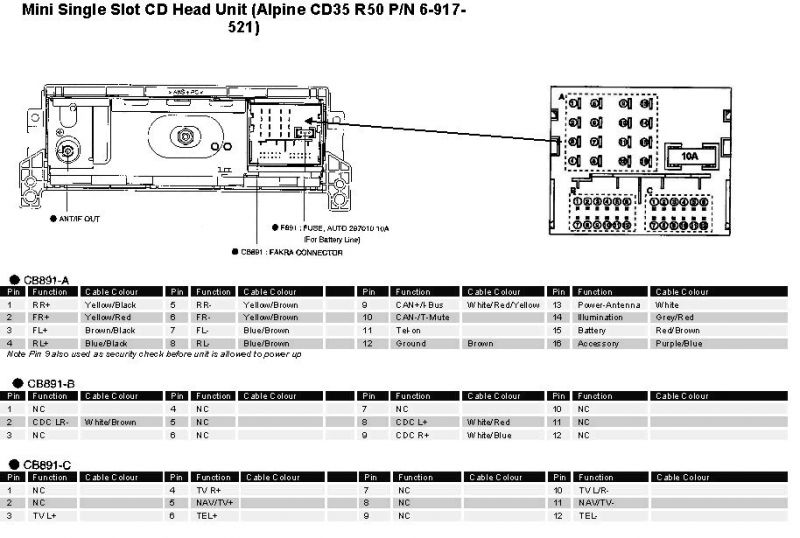

 Thread revival!
Thread revival!