Navigation & Audio My iPhone on my MINI with the stock radio
#1
My iPhone on my MINI with the stock radio
I just got this iphone connector from Grom Audio and it took me about half an hour to install it. Here
they provide you with the unit, the cable to connect to your iphone and the cable and connection hardware to tap
into the correct wires for the unit to work and get power.

I am skipping to the part that I had the radio out of the car... here it is the back of the radio. I just had to
move that little arm up and that was it.. disconnected...

Here, I compared the cable spec's to the one from their instructions... For the mini cooper S with regular
cd player, I used the one showing on the paper.

The little white connector, I think is used for a cd changer unit connected in the back of the car. I disconnected
that one since I needed to use that port. It did not interfered with anything in the car. I had to connect a set of cables
in that same connector area. (more pictures of that area below)

I connected the wires per the instructions.... red for power, brown for ground and the little red/white/yellow cable for Bus

Remeber the white connector ?? well, here it is... I removed it and connected another plug in that area instead. It contains
2 yellow wires, one green and one blue. On their instructions says to make sure the 2 yellow cables are facing up.
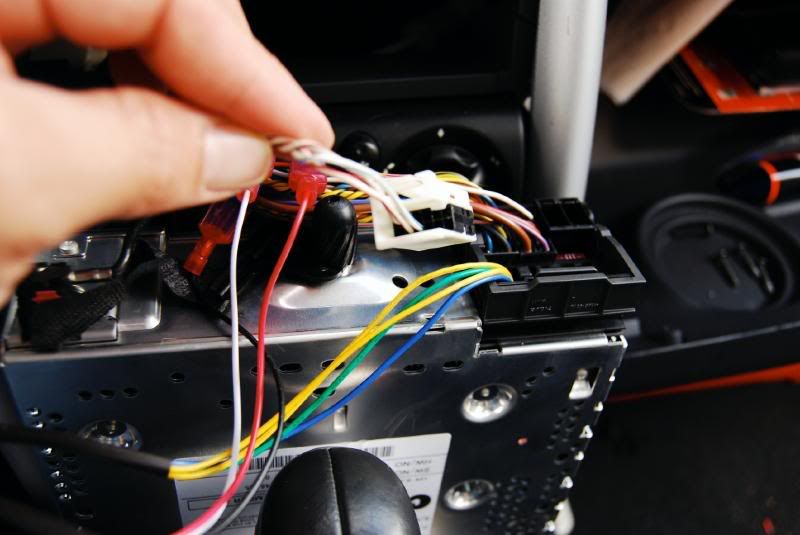
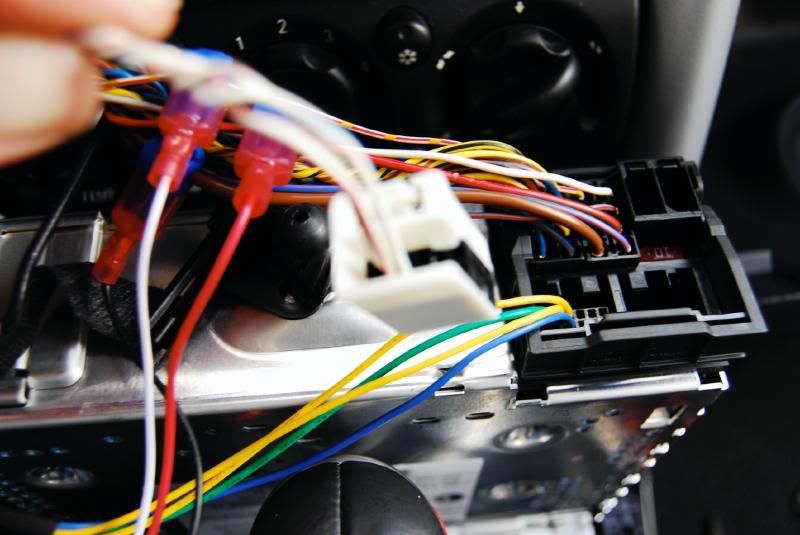
Testing... Testing.. 1,2,3

When you connect the iphone, you get this prompt.. just tap on the "No" and you will be able to receive call to your phone.
Unfortunatelly, the voice of the person that it is calling you, the noise does not comes out of the car speakers. So, you actually have to
take the call or use a bluetooth device to receive the call and talk.

Testing the steering wheel control... It works !! Good !! I noticed that the volume control from the radio takes over your
iphone. So, the iphone volume gets disable when you connect the unit to the car. The Car controls the volume from the head unit or the
steering wheel. Also, the Up and Down shuffles between songs.

I put everything back together and I ran the cable to connect the iphone thru a little opening on the bottom around the cigarrette lighter area..

More testing...

Hmmm !! Youtube

this is a friend of mine who is a singer on my screen :-) </br>
Only the up and down volume should be use on the steering wheel when you are using youtube.
If you press the next up or next down, it takes you to your ipod mode. :-(




The only thing that I am still testing is that the phone itself gets a little bit warmer that its usual. I do not know if it is because it is recharging the battery or something. I just installed it yesterday so I will keep testing it this whole week.. So far so good..
the iphone is playing on CDC mode , regular cd plays on CD mode and radio mode...
they provide you with the unit, the cable to connect to your iphone and the cable and connection hardware to tap
into the correct wires for the unit to work and get power.

I am skipping to the part that I had the radio out of the car... here it is the back of the radio. I just had to
move that little arm up and that was it.. disconnected...

Here, I compared the cable spec's to the one from their instructions... For the mini cooper S with regular
cd player, I used the one showing on the paper.

The little white connector, I think is used for a cd changer unit connected in the back of the car. I disconnected
that one since I needed to use that port. It did not interfered with anything in the car. I had to connect a set of cables
in that same connector area. (more pictures of that area below)

I connected the wires per the instructions.... red for power, brown for ground and the little red/white/yellow cable for Bus

Remeber the white connector ?? well, here it is... I removed it and connected another plug in that area instead. It contains
2 yellow wires, one green and one blue. On their instructions says to make sure the 2 yellow cables are facing up.
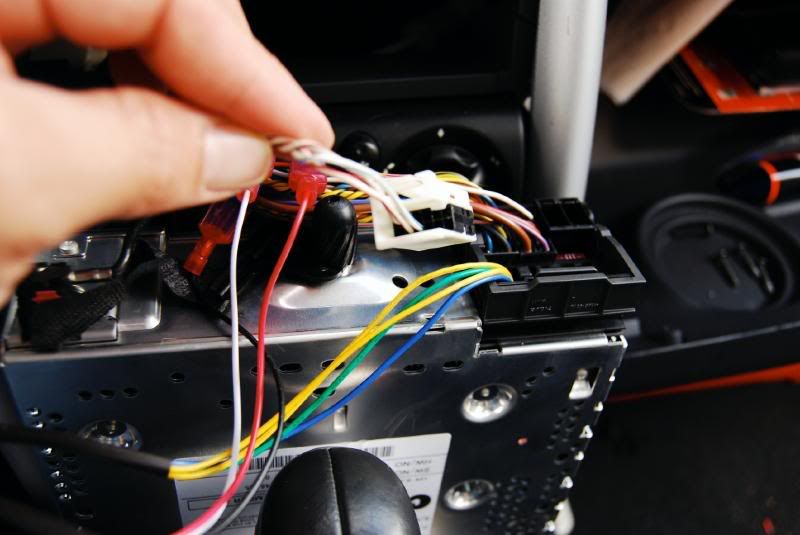
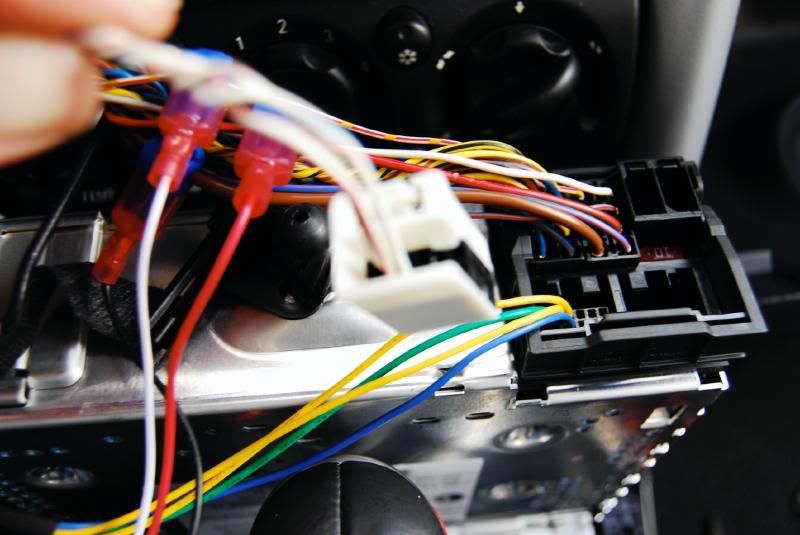
Testing... Testing.. 1,2,3

When you connect the iphone, you get this prompt.. just tap on the "No" and you will be able to receive call to your phone.
Unfortunatelly, the voice of the person that it is calling you, the noise does not comes out of the car speakers. So, you actually have to
take the call or use a bluetooth device to receive the call and talk.

Testing the steering wheel control... It works !! Good !! I noticed that the volume control from the radio takes over your
iphone. So, the iphone volume gets disable when you connect the unit to the car. The Car controls the volume from the head unit or the
steering wheel. Also, the Up and Down shuffles between songs.

I put everything back together and I ran the cable to connect the iphone thru a little opening on the bottom around the cigarrette lighter area..

More testing...

Hmmm !! Youtube

this is a friend of mine who is a singer on my screen :-) </br>
Only the up and down volume should be use on the steering wheel when you are using youtube.
If you press the next up or next down, it takes you to your ipod mode. :-(




The only thing that I am still testing is that the phone itself gets a little bit warmer that its usual. I do not know if it is because it is recharging the battery or something. I just installed it yesterday so I will keep testing it this whole week.. So far so good..
the iphone is playing on CDC mode , regular cd plays on CD mode and radio mode...
Last edited by mygizmo; 02-25-2008 at 08:13 AM.
#3
My wife's love it.. Her mini is an '06 with the regular cd console... not the H/K sound kit. ...

#4
#7
Trending Topics
#8
1) Remove the torx screws on both downtubes and slide them down out of the way.
2) Remove the 2 (or maybe it's 4) screws holding in the radio.
3) Pull the radio forward. It will slide right out.
Reverse instructions for reinstallation. If you're adding stuff behind the head unit (boxes, harnesses, etc), you'll have to shove them way down in order to fit the radio back in. It takes some maneuvering but it will go back together.
2) Remove the 2 (or maybe it's 4) screws holding in the radio.
3) Pull the radio forward. It will slide right out.
Reverse instructions for reinstallation. If you're adding stuff behind the head unit (boxes, harnesses, etc), you'll have to shove them way down in order to fit the radio back in. It takes some maneuvering but it will go back together.
#9
sound quality fix
I've installed the same system on my '05 Mini. However after installing it I noticed distortion on certain tracks. After talking with a broadcast engineer at my work he identified it as "clipping". Basically certain MP3's were too loud for the GROM and it was coming out as distortion. This came after talking to about half a dozen people, car audio shops, the GROM support, etc. Not too mention taking my stereo out 3 or 4 times thinking it was a loose connection.
I'm happy to say I've found the fix and it's pretty easy:
-In your Itunes select Edit > Preferences
-Select the playback tab
-Click the "sound check" radio button and click OK
-Itunes will then go through each track and adjust the level. (took mine about 2 hours for 1000 tracks)
-Sync your ipod
-On you Ipod settings make sure you select Sound Check to "On"
There it is. If you have this product and haven't done this, I strongly reccomend you do. The sound quality will greatly greatly improve!
I can now sleep at night!
I'm happy to say I've found the fix and it's pretty easy:
-In your Itunes select Edit > Preferences
-Select the playback tab
-Click the "sound check" radio button and click OK
-Itunes will then go through each track and adjust the level. (took mine about 2 hours for 1000 tracks)
-Sync your ipod
-On you Ipod settings make sure you select Sound Check to "On"
There it is. If you have this product and haven't done this, I strongly reccomend you do. The sound quality will greatly greatly improve!
I can now sleep at night!
#10
Great device but
The question remain for the owners of H/K, it will work?
Thread
Thread Starter
Forum
Replies
Last Post
igzekyativ
MINIs & Minis for Sale
34
07-16-2020 12:54 PM
tippin
F55/F56 :: Hatch Talk (2014+)
3
08-05-2015 08:43 AM




