R56 Brake Issue...need help.
#1
Brake Issue...need help.
So i finally did the brakes last weekend (Front and Rear...rotors and pads) and somehow along the way... I mistook the abs sensor for the brake wear sensor. I took the ABS sensor off the car... realized what I had done and then reinstalled the sensor. Now I have the ABS/Traction symbols on in the car. I tried taking the sensor out again to clean it off and reinstalled it again. Yet still have the light. Have I done something and need a new sensor... or whats going on?
#3
#5
Did the abs sensor head crack or damage? When you removed the abs sensor from the steering knuckle of "carrier" did you crack it. They tend to stick and can rust around the sensor then you go to pull it out and it snaps a little.
ABS sensor head

#2 is the knuckle "carrier where it insert above the wheel bearing.
#8 is the sensor.
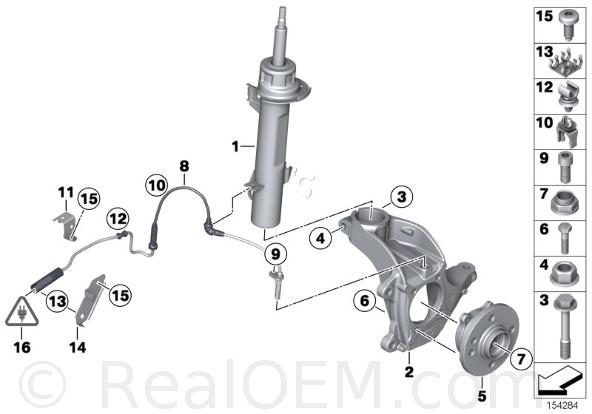
#8 ABS Speed Sensor - Front Part number 34526851500
http://www.ecstuning.com/Search/SiteSearch/34526851500/

Also check the connection at the blue side , there are little metal prongs inside the housing , if they don't insert into the cable plug harness just right they can bend a little and then not catch the square holes and make contact, thus the ABS light.

Here is the rear , the same idea, I did not know if you took one of rears off also.
# 21 below ABS Speed Sensor - Rear 34526851501
http://www.ecstuning.com/Search/SiteSearch/34526851501/

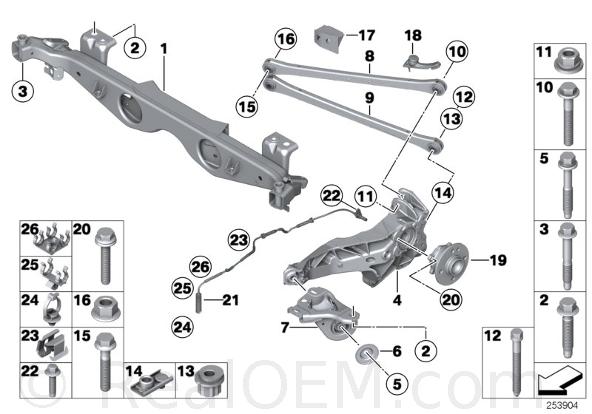
#21 ABS rear sensor #4 The rear trailing arm.
Thanks
ABS sensor head

#2 is the knuckle "carrier where it insert above the wheel bearing.
#8 is the sensor.
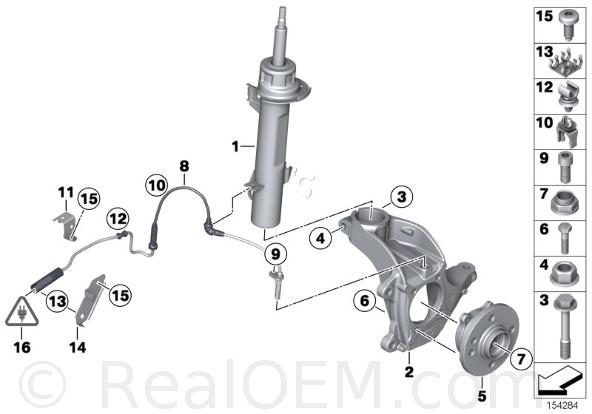
#8 ABS Speed Sensor - Front Part number 34526851500
http://www.ecstuning.com/Search/SiteSearch/34526851500/

Also check the connection at the blue side , there are little metal prongs inside the housing , if they don't insert into the cable plug harness just right they can bend a little and then not catch the square holes and make contact, thus the ABS light.

Here is the rear , the same idea, I did not know if you took one of rears off also.
# 21 below ABS Speed Sensor - Rear 34526851501
http://www.ecstuning.com/Search/SiteSearch/34526851501/

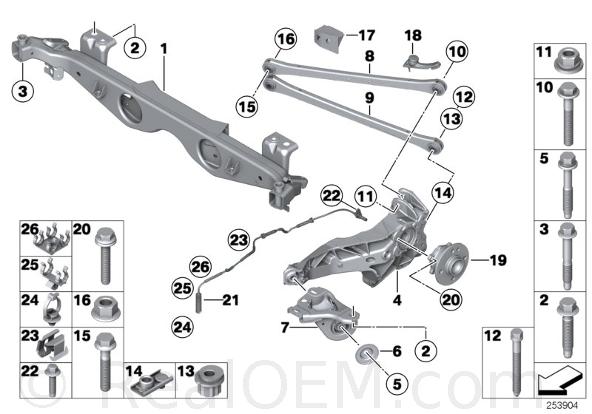
#21 ABS rear sensor #4 The rear trailing arm.
Thanks
__________________

MINI Guru/ MINI Owner Since 2004 | NEW Lifetime Part Replacement | Local Pickup
Milltek | Genuine MINI | Forge Motorsport | NM Engineering | ECS Performance | M7 Speed
Customer Service Hours: 8am-8pm EST|Sales Team Hours: 8am-11pm | SAT 10am-7pm 800.924.5172

MINI Guru/ MINI Owner Since 2004 | NEW Lifetime Part Replacement | Local Pickup
Milltek | Genuine MINI | Forge Motorsport | NM Engineering | ECS Performance | M7 Speed
Customer Service Hours: 8am-8pm EST|Sales Team Hours: 8am-11pm | SAT 10am-7pm 800.924.5172
#6
Thanks for the response!! I didnt really notice any kind of damage or cracking on the housing or anything. But maybe I over looked it. Ill check the blue part again to just to make sure. I didnt do the same to the rear..so if I do need one it'll be just for the front. Kind of a stupid mistake to! Again thanks for the advice and help!
#7
Trending Topics
#9
Great,
Glad I could help.
Had to be one or the other.
Glad I could help.
Had to be one or the other.
__________________

MINI Guru/ MINI Owner Since 2004 | NEW Lifetime Part Replacement | Local Pickup
Milltek | Genuine MINI | Forge Motorsport | NM Engineering | ECS Performance | M7 Speed
Customer Service Hours: 8am-8pm EST|Sales Team Hours: 8am-11pm | SAT 10am-7pm 800.924.5172

MINI Guru/ MINI Owner Since 2004 | NEW Lifetime Part Replacement | Local Pickup
Milltek | Genuine MINI | Forge Motorsport | NM Engineering | ECS Performance | M7 Speed
Customer Service Hours: 8am-8pm EST|Sales Team Hours: 8am-11pm | SAT 10am-7pm 800.924.5172
Thread
Thread Starter
Forum
Replies
Last Post
embiggenedmini
R56 :: Hatch Talk (2007+)
11
10-15-2015 12:36 PM
Interior/Exterior Unboxing Video of Sneed4Speed R53 Brake Cooling Kit
Gremothra
Interior/Exterior
3
09-09-2015 08:42 PM
Tinklespout
R50/R53 :: Hatch Talk (2002-2006)
16
09-06-2015 11:39 AM
PelicanParts.com
Tires, Wheels & Brakes
0
09-03-2015 03:22 PM




