Mini Cooper 2007-2013: How to Replace Brake Pads, Rotors and Calipers
Replacing the brake pads, rotors, and calipers on your Mini Cooper can increase your brake performance. Here's how to get the job done in your own garage.
This article applies to the 2nd Gen Mini Cooper (2007-2013).
The brake system is one of the hardest working systems in your Mini Cooper. The brake pads are designed to rub on the brake rotors, and the friction caused by that rubbing is what causes your car to stop. Over time, the brake pads wear out and need replacement, and if you continue to drive with worn brake pads, your rotors will also wear out and need replacement. The brake calipers, however, aren't known to need replacement as part of regular maintenance, but sometimes they could go bad. Anytime you replace the brake calipers, you have to bleed the brake system after. Read on to learn how to replace one or more of your Mini Cooper's brake components.
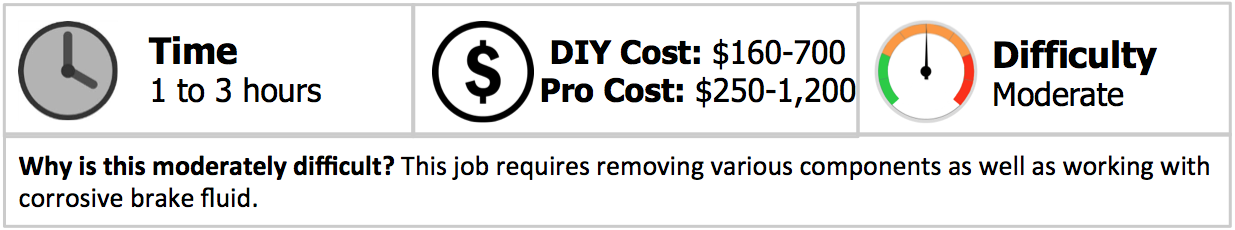
Materials Needed
- Jack and jack stands
- Tire iron
- Socket
- Hex bit
- Wrench
- Hose
- Bottle
- Flathead screwdriver
- C-clamp
- Brake fluid
- Brake pads
- Brake rotor
- Brake caliper
- Assistant or helper
Step 1 – Jack up the car
- Loosen the lug nuts on the wheel you will be working behind, then raise your Mini Cooper.
- Use the proper jack points behind the front wheels or in front of the rear wheels, then use your jack stands to secure the car.
- Remove the wheel.

Step 2 – Replace brake pads
- Use your socket and wrench to remove the two bolts on the back of the brake caliper.
- Use your wrench to hold the nut, and use your socket to remove the bolt.
- Pull the brake caliper off the rotor, then place it somewhere safe, but don't let it hang from the brake line.
- Use your flathead screwdriver to pry off the brake pads, then install the new pads in.
- If you're working on the rear brake pads, you will have to pull the sensor off of the pad and install it in the new one.
Pro Tip
The new brake pads are thicker, so you will need to use your C-clamp to compress the caliper's pistons.

Figure 2. Remove brake caliper. 
Figure 3. Remove brake pad.
Step 3 – Replace brake rotor
- Use your socket to remove the brake bracket assembly, which is held in place by two bolts located behind the brake rotor.
- Remove the one hex screw on the front of the rotor, which is the last thing holding the rotor in place.
- Pull the rotor straight out, if it's not coming off, you could tap it with a rubber mallet in the center until it comes loose.
- Install the new one, tighten the hex screw, then install the brake bracket assembly on top of it.

Figure 4. Remove the brake bracket assembly. 
Figure 5. Remove hex screw.
Step 4 – Replace brake caliper
The brake caliper is the easiest to replace; however, it is also the hardest. Use your wrench to remove the nut holding the brake line to the caliper, then quickly install it onto the new brake caliper. Install the new caliper on top of the brake bracket with the pads on it, then tighten the two rear bolts on the back of the caliper.

Step 5 – Bleed the brake system
Anytime you remove a brake line, you introduce air into your pressurized brake system, which requires you to bleed the brake system to get rid of any air. The proper sequence for bleeding the brake system is:
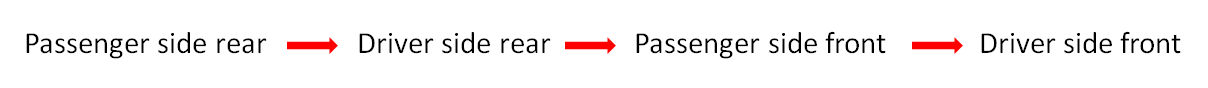
Locate the bleeder screw on the back of each brake caliper, then connect a hose to it, and connect the other end of the hose to an empty bottle. Ask a friend to pump the brake pedal a few times, then keep it pressed. With the brake pedal pressed, loosen the bleeder screw using your wrench, then watch the brake fluid that's coming out. As soon as you stop seeing bubbles in your brake fluid, tighten the bleeder screw first, then ask your friend to let go of the brake pedal.
Repeat the process for the other brake calipers, but make sure to refill the brake fluid reservoir between each one.

Related Discussions
- Brake pad and rotor replacement - NorthAmericanMotoring.com
- When to replace brakes - NorthAmericanMotoring.com
- DIY advice - NorthAmericanMotoring.com






