Mini Cooper: Stereo Problems Diagnostic Guide
There are plenty of stereo problems that can happen in a Mini. This article will help you make more sense of them and lead the way in repair.
This article applies to the Mini Cooper (2001-present).
Stereo problems are difficult to diagnose, especially on the Mini Cooper where the stereo system is so heavily integrated into the computer. This diagnostic guide will help you break things down. If your stereo does not power on at all, then try Step 1 first. Is your stereo fading in and out? Head straight to Step 2. If your stereo powers on, but you hear no sound, try Step 3. If your stereo makes a loud noise even when turned off, then refer to Step 4.
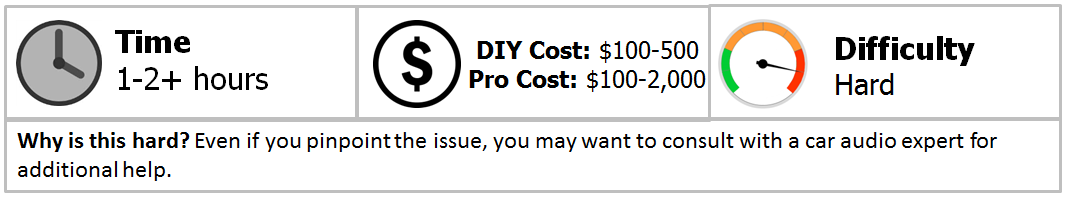
Materials Needed
- Multi-meter
- Flathead screwdriver
- Phillips screwdriver
- Ratchet w/ socket set
Step 1 – Is the stereo not turning on at all?
If your stereo does not turn on at all, it could be because of a blown fuse. Check the stereo fuses in the fuse box under the driver's side dash. You can test them for continuity using a multi-meter.

In some models there is another fuse located on the back of the stereo head unit. To remove the stereo, you'll need to first remove the screws under the center console. Pull up the cup holders and remove the screws at the bottom of each cup holder. Then pry up the mirror controls and remove the screws underneath the switch. Pry down the plastic cover behind the steering wheel and lower the glove box. Remove the screws on the side trim along the radio. Pull the center console and side trim loose, then pull out the side trim. Remove the two screws on the sides of the head unit, then pull the head unit out. Disconnect the wiring harness and pull out the fuse. Check the fuse and replace it if it's not working. If the fuse is intact, then you probably have a dead radio and need to replace the head unit.
Featured Video: (2001-2006) Mini Cooper Radio Removal
Step 2 – Is the stereo fading in and out?
When the stereo has a sudden loss of power, it could be a problem with your battery or your alternator. Your battery may not be carrying enough of a charge to power the stereo, or the alternator is not charging enough to power the stereo. Typically you'll see other electrical problems such as the headlights dimming.
Check the battery with a multi-meter set to volts. When the car is off, the battery should be holding about 12 volts. When the car is on and the alternator is charging, the battery should read about 14 volts, less when the radio is on. If the battery falls below 12 volts when the car is on, then your alternator needs to be replaced. If the battery doesn't have 12 volts to begin with, then it either needs to be charged or is not carrying a charge and needs to be replaced.
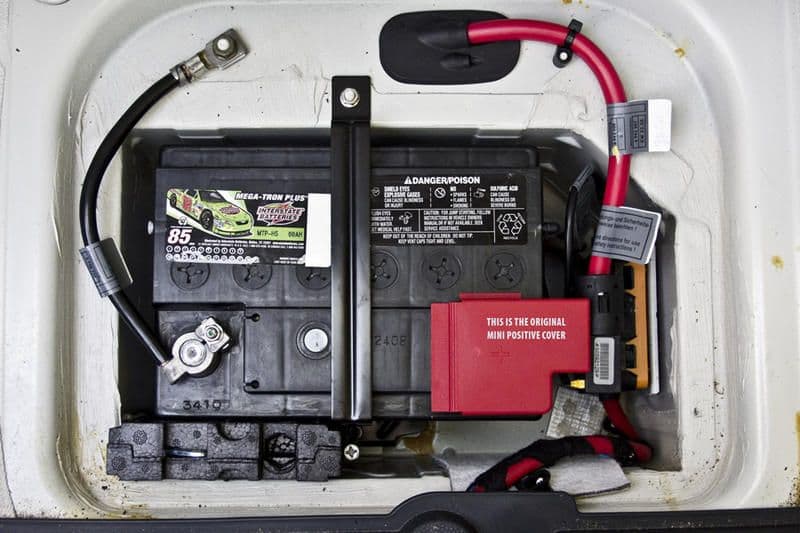
If your stereo sound is suddenly cutting in and out, it could be a problem with your amplifier; read Step 3 for more info.
Step 3 – Is the stereo on, but there's no sound coming from the speakers?
If your stereo's head unit still works but you get no sound through the speakers, it's most likely that your amp has failed. This happens quite often to Mini's with the Harmon Kardon sound system. To replace the amp you'll need to remove it from the compartment behind the rear passenger seat. Remove the mounting screws, then disconnect the power, ground, and speaker wires to remove the amp.

Step 4 – Are there low or high volume problems?
If your stereo is playing at an extremely low volume or emitting a low static noise, try disconnecting the battery and letting it sit for 15 or 20 minutes. This should be long enough to drain the stereo. Reconnect the battery and see if the problem persists.
If your stereo suddenly starts emitting loud volume noises, it could be a problem with the amplifier. See Step 3 for details on replacing the amplifier.
Related Discussions
- Stereo turns on, no sound from any speakers - NorthAmericanMotoring.com
- Stereo problem--USB not responding - NorthAmericanMotoring.com
- 2010 radio dead? - NorthAmericanMotoring.com
- Stereo chime test and then low volume? - NorthAmericanMotoring.com
- Faulty radio display on my 2008 MCSA - NorthAmericanMotoring.com
- 2010 Mini S Harmon Kardon Problem - NorthAmericanMotoring.com






